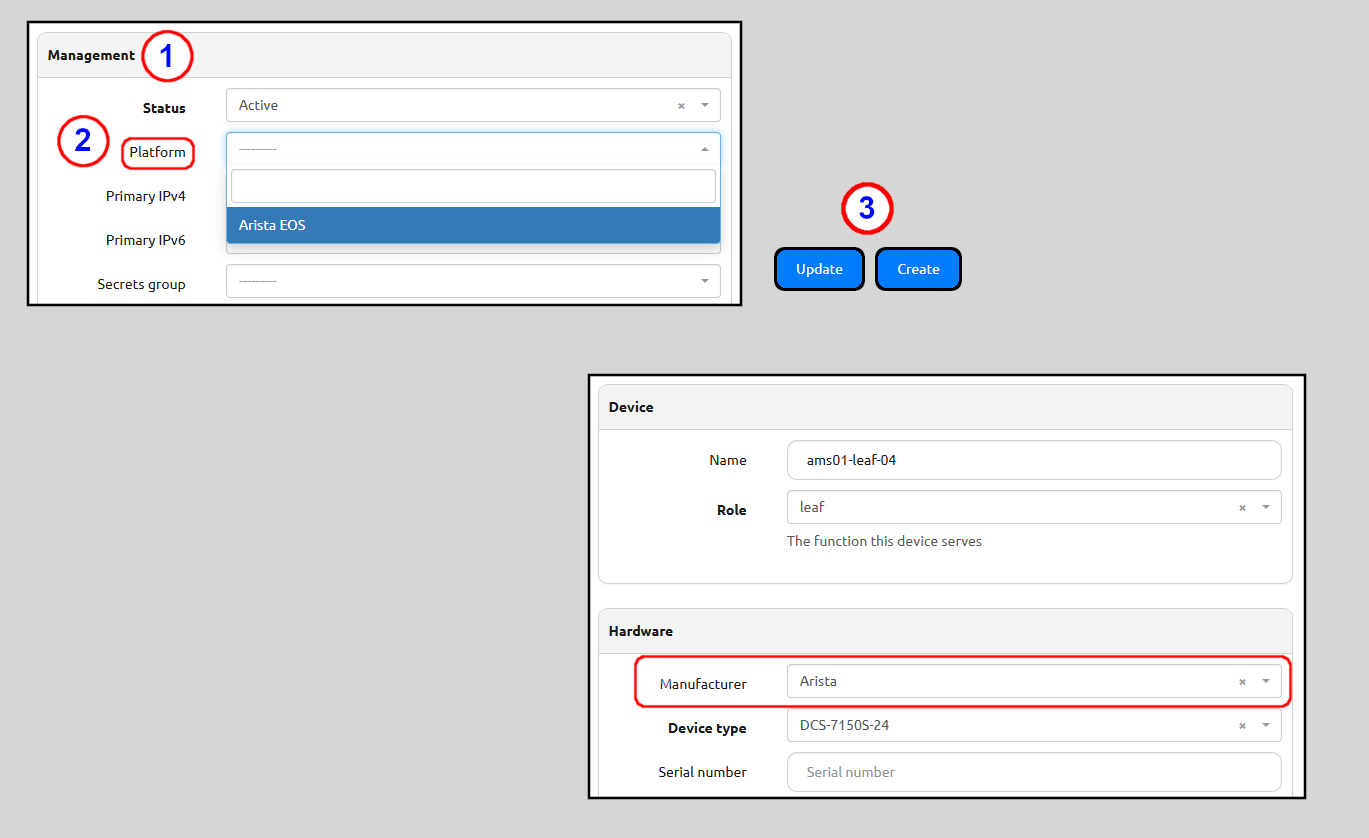Platforms¶
A Platform object can hold various information about a device, such as the OS, OS version, and NAPALM driver.
Further information is available in the Platforms section of the Nautobot docs.
While use of Platforms is optional, they provide great value in many use cases.
Creating a Platform¶
To create a Platform:
- Click on Devices in the top navigation menu
- Find Platforms and click on the + icon in the menu
- This takes you to the
Add a new platformform
- This takes you to the
- Provide a
Name(required) - Select a
Manufacturerfrom the drop-down selector (optional) - Provide the name of the
NAPALM driver(optional) (Note: this must be the exact name of the NAPALM driver) - Provide
NAPALM arguments(optional) - Provide
Description(optional) - Click on the
Createbutton
Tip
NAPALM Driver Options include:
- eos (Arista)
- ios (Cisco)
- nxos (used with
nxapifeature) - nxos_ssh (used for ssh login)
- junos
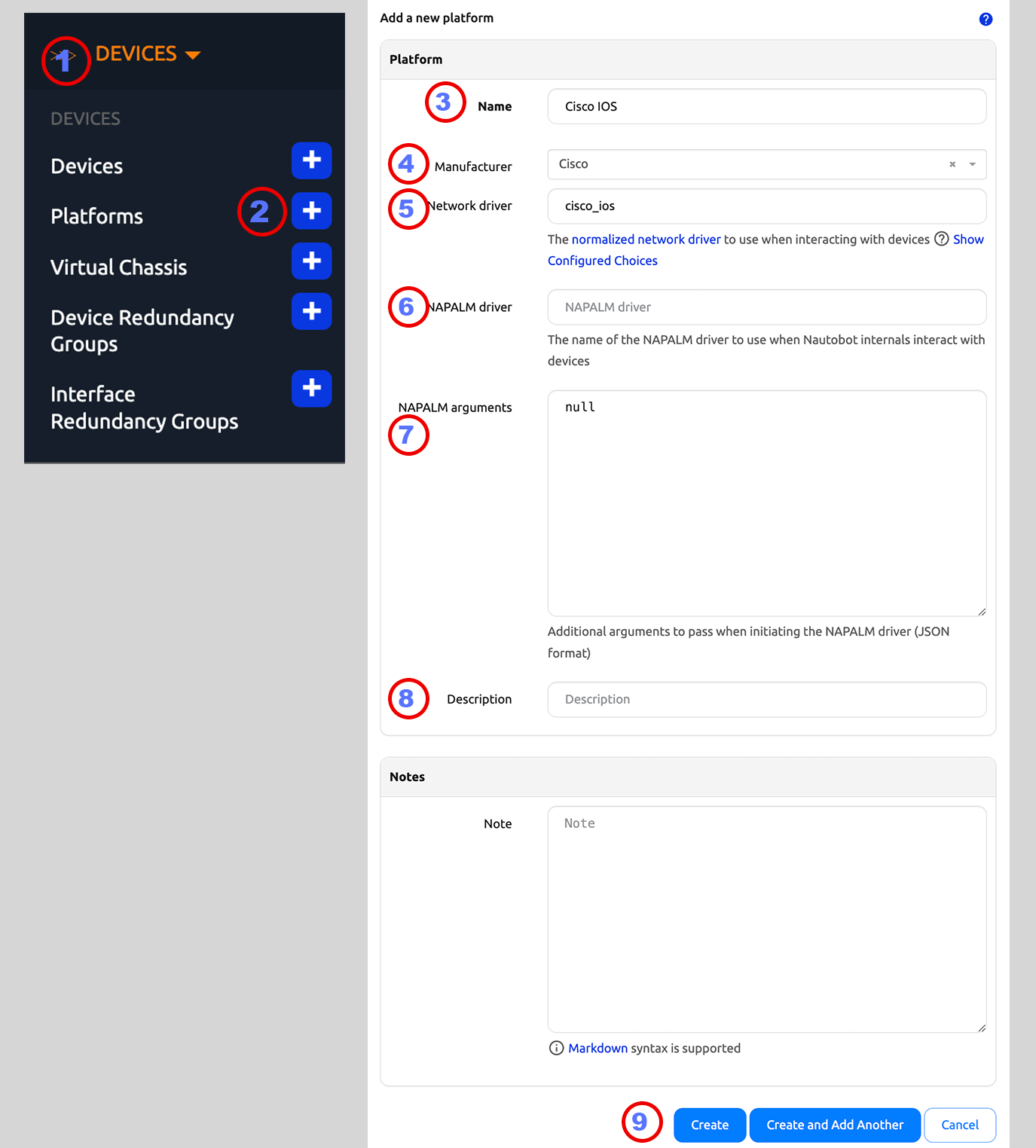
Once completed, you will be sent to the Platforms page, where all the Platform variants are shown.
Tip
Different use cases for Platforms may require different information. For example, to use a specific Platform with the Device Onboarding App, you may be required to override the default Name value with that of the Netmiko device_type
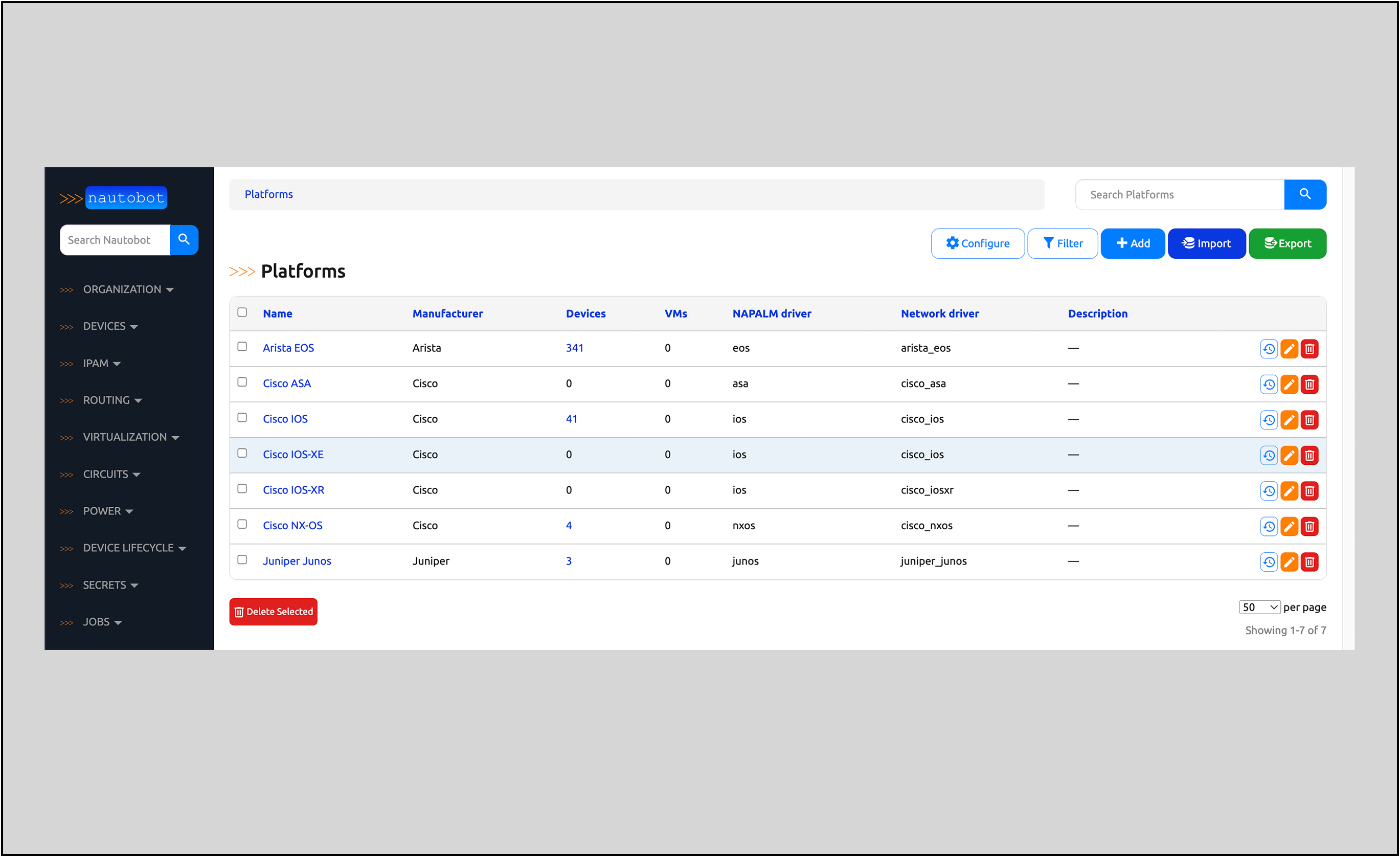
Adding a Platform to an Existing or New Device¶
The Platform attribute is optional for a Device.
It is quite easy to add a Platform to an existing Device or while creating a new Device.
A Device's Platform is specified on the Add a new device or Editing device page, depending on whether you are adding or editing a Device.
Reaching the Editing device page for an Existing Device¶
The quickest way to reach the Editing device page for a Device is to search for the Device name
in the Search Bar.
Tip
See the Search Bar section of this guide for more information on using the Search Bar
- Type the device name in the Search Bar in the upper-left of the page
- Click on the device name on the results page
- Click on the
Editbutton on the main page for the Device
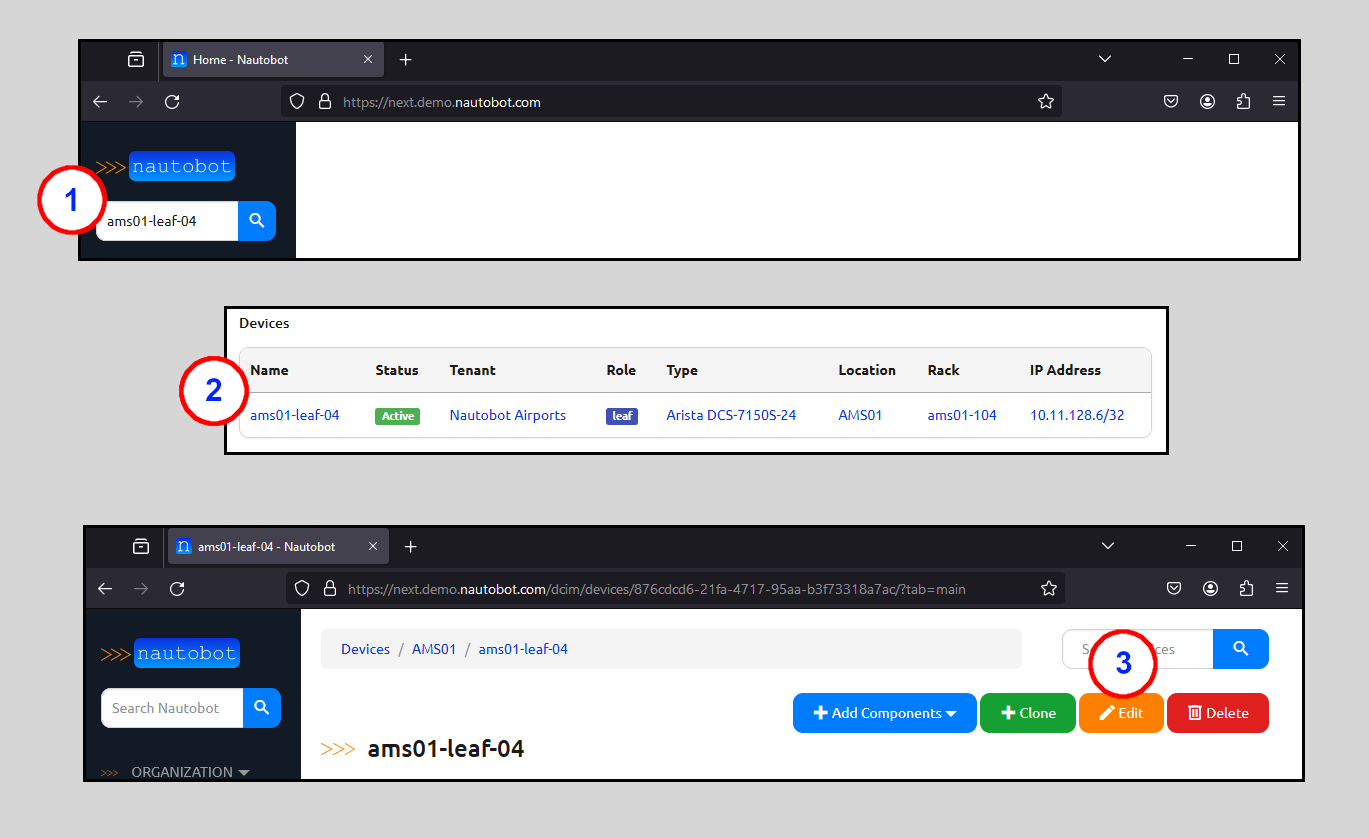
Reaching the Add a new device Page¶
For a new Device, follow the steps to create a new Device to reach the Add a new device page.
Specifying the Device's Platform¶
- While on the Add a new device/Editing device page, scroll down to the 'Management' section
- In the
Platformfield drop-down selector, select the appropriate Platform - Click the
Update(edit Device) orCreate(add Device) button
Tip
The only choices that will appear in the Platform drop-down selector will be those Platforms that have the same Manufacturer specified in the Device's Hardware section.