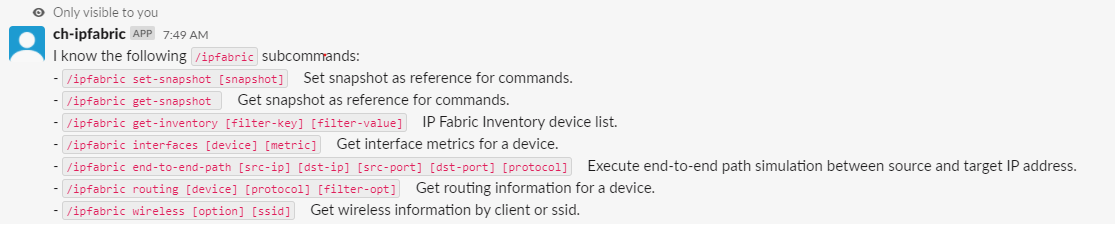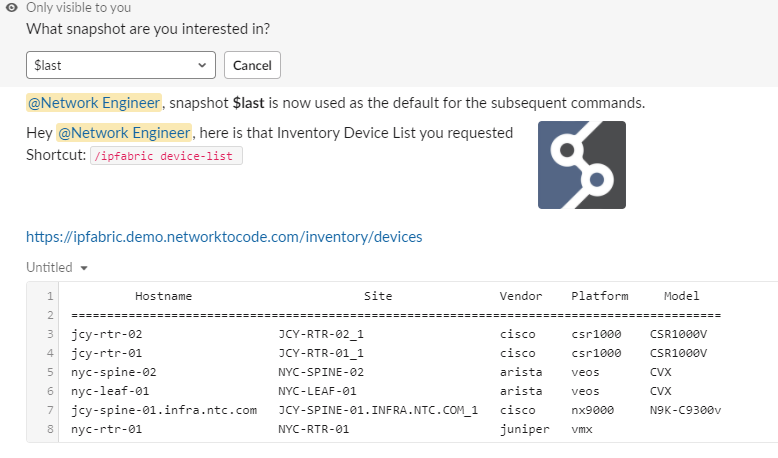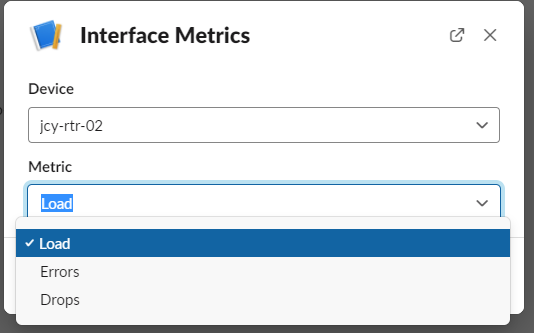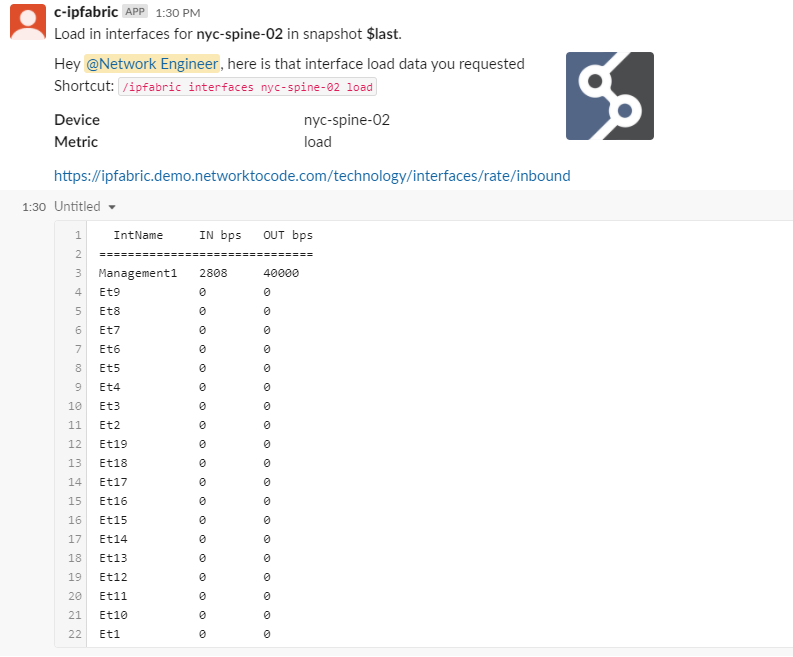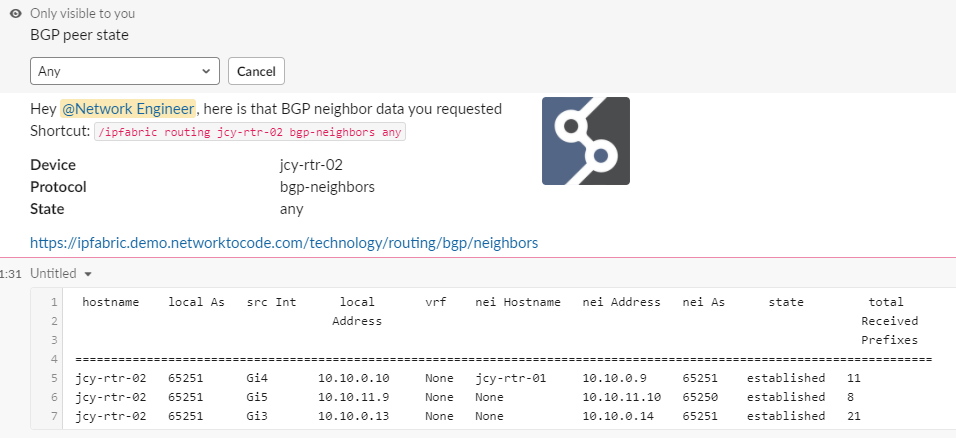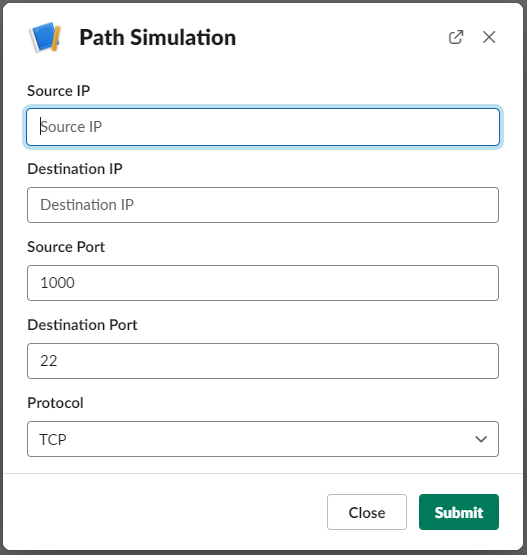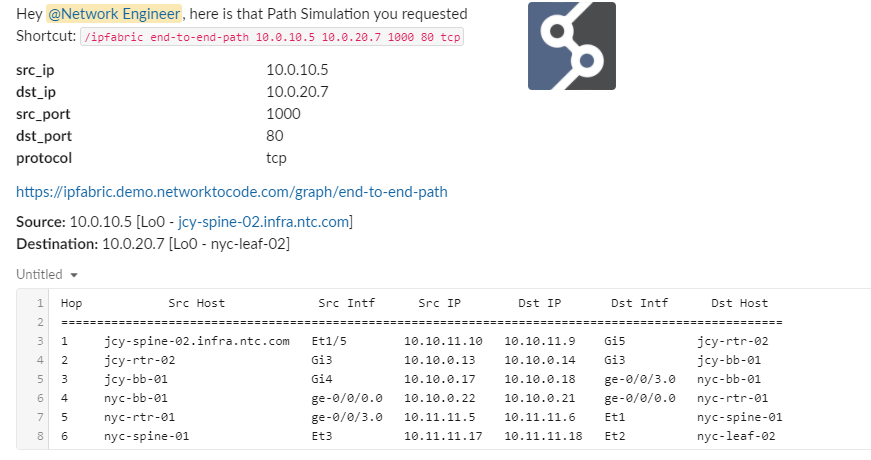IPFabric Chat Commands¶
/ipfabric Command¶
Interact with IPFabric by utilizing the following sub-commands:
| Command | Arguments | Description |
|---|---|---|
set-snapshot |
[snapshot: str] |
Set snapshot as reference for commands. |
get-snapshot |
Get snapshot as reference for commands. | |
get-loaded-snapshots |
IP Fabric Loaded Snapshot list. | |
get-inventory |
[filter_key=None] [filter_value=None] |
IP Fabric Inventory device list. |
interfaces |
[device=None] [metric=None] |
Get interface metrics for a device. |
pathlookup |
[src_ip] [dst_ip] [src_port] [dst_port] [protocol] |
Path simulation diagram lookup between source and target IP address. |
pathlookup-icmp |
[src_ip] [dst_ip] [icmp_type] |
Path simulation diagram lookup between source and target IP address. |
routing |
[device=None] [protocol=None] [filter_opt=None] |
Get routing information for a device. |
wireless |
[option=None] [ssid=None] |
Get wireless information by client or ssid. |
find-host |
[filter_key=None] [filter_value=None] |
Get host information using the inventory host table. |
table-diff |
[category] [table] [view] [snapshot] |
Get difference of a table between the current snapshot and the specified snapshot. |
Note
All sub-commands are intended to be used with the /ipfabric prefix.
IP Fabric uses a concept of snapshots which can include different devices and data. The app supports querying specific snapshots via the /ipfabric set-snapshot command. The snapshot is set per user and cached for all future commands. If a snapshot is not set, the commands will default to $last unless a specific snapshot id is required.
Screenshots¶