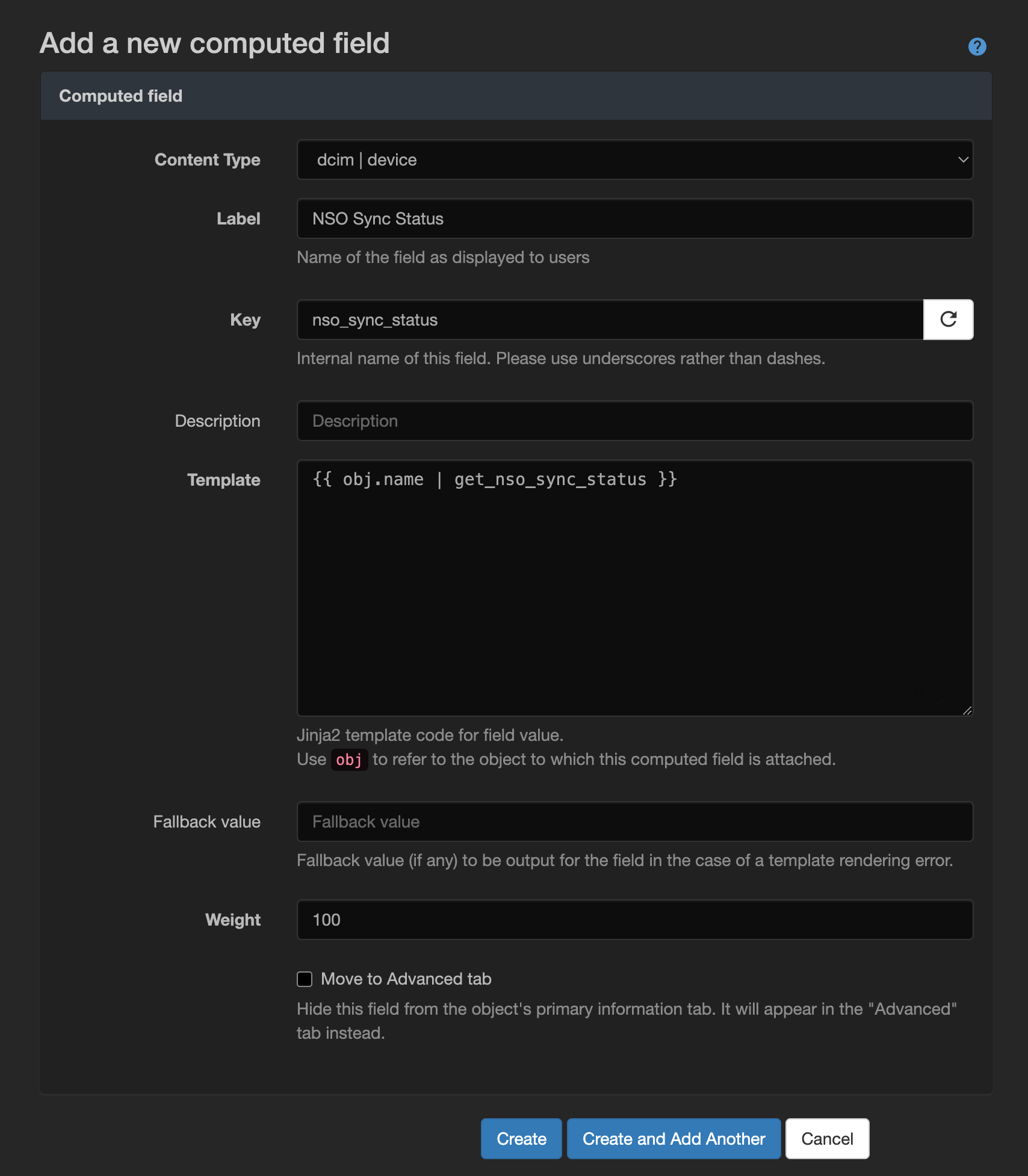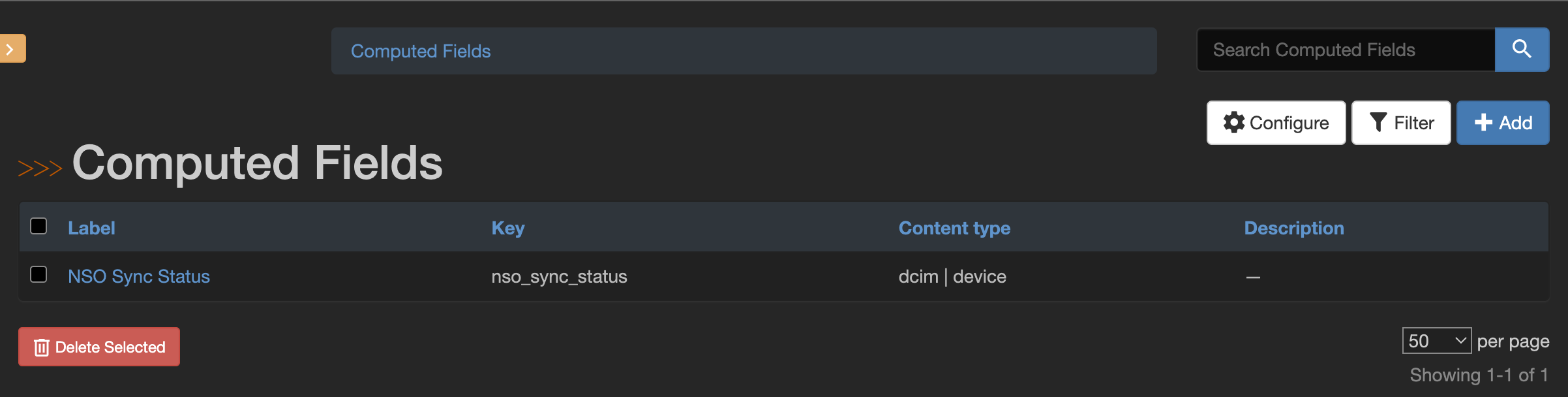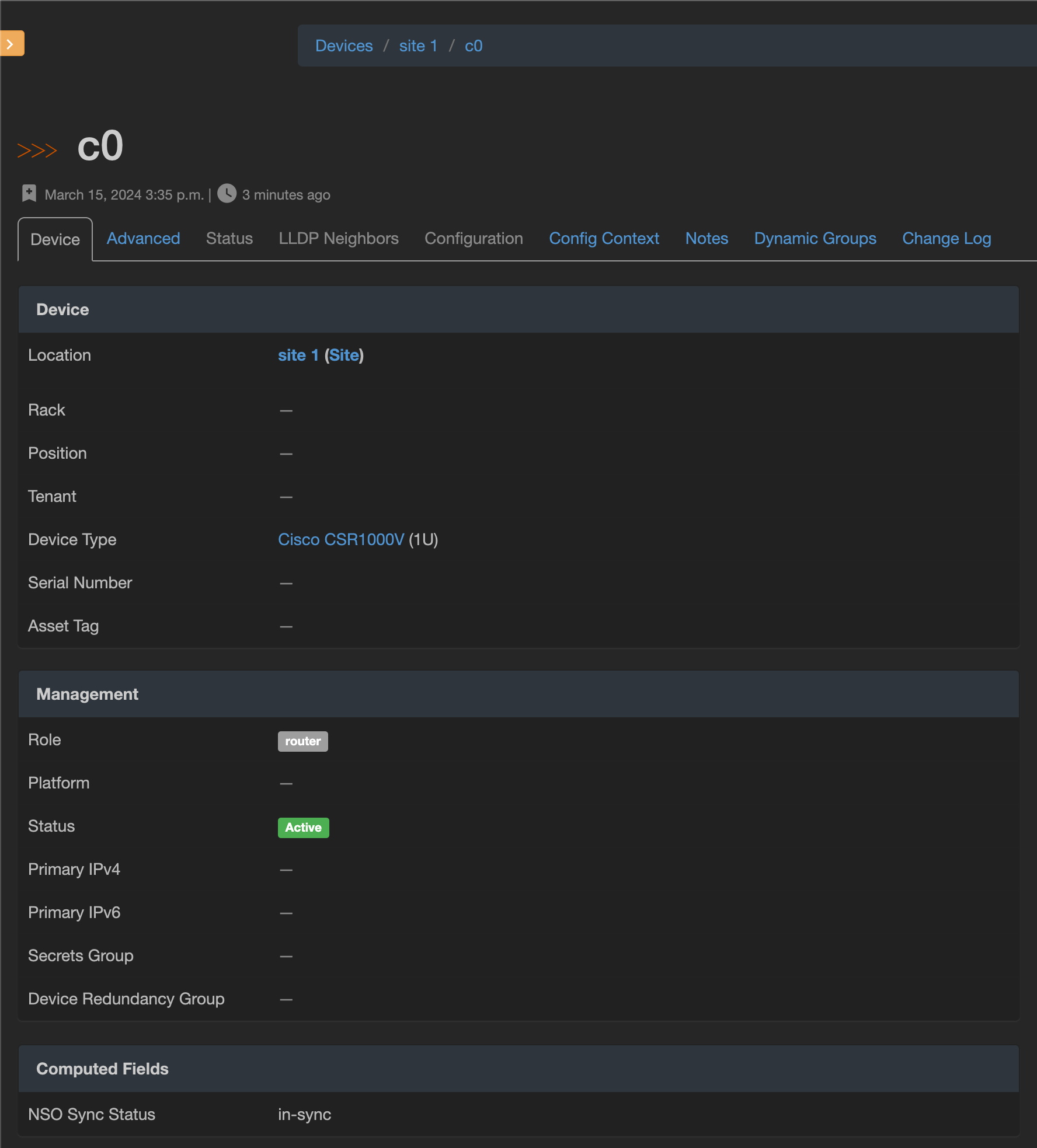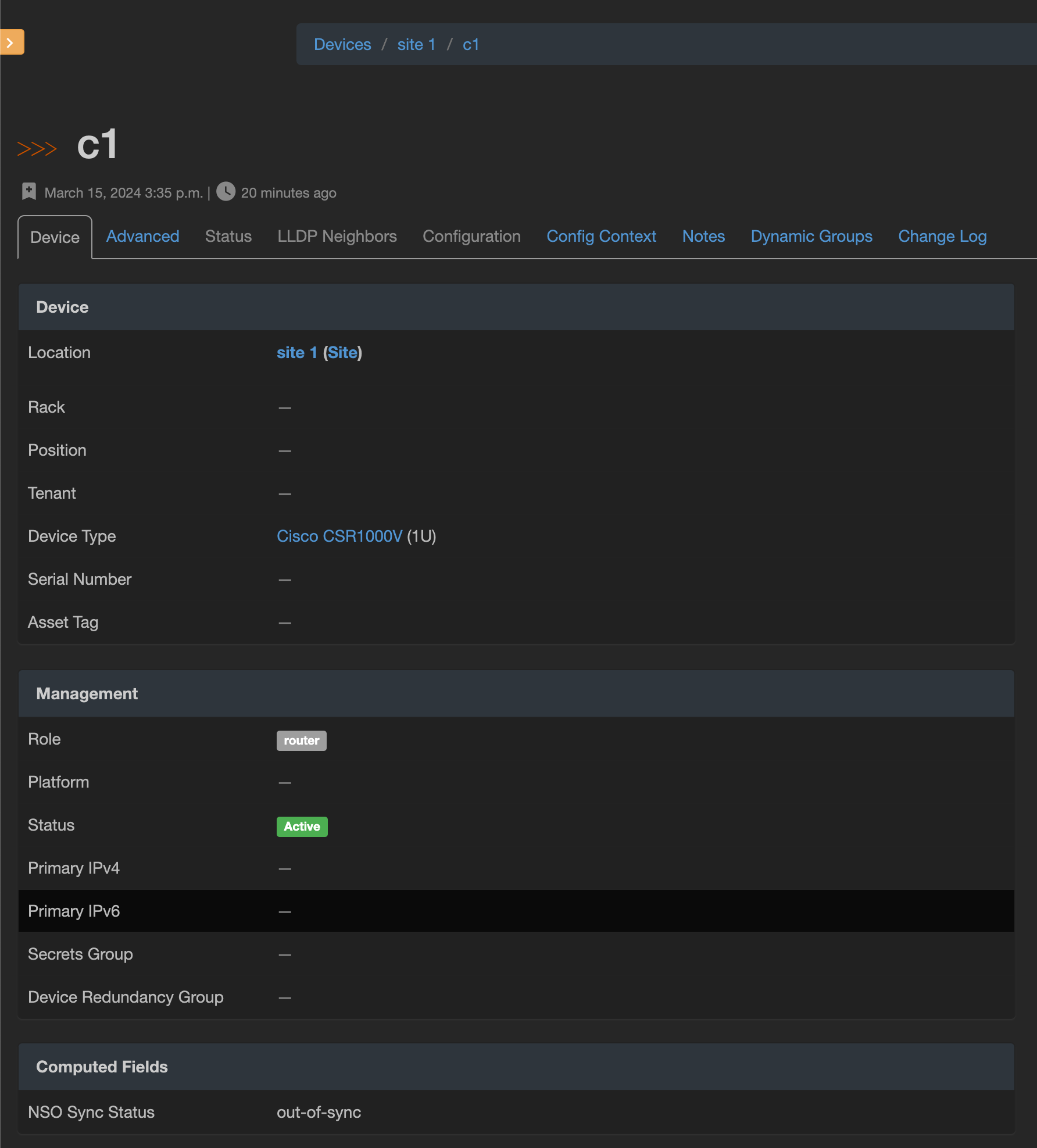Cisco NSO Integration Setup¶
This guide will walk you through steps to set up Cisco NSO integration with the nautobot_chatops App.
Prerequisites¶
Before configuring the integration, please ensure the following:
nautobot-chatopsApp was installed.nautobot-chatopsApp is set up with at least one enabled chat platform and tested.- Cisco NSO application installed and configured.
Command Setup¶
Create a top-level command named nso in your enabled chat platform. For detailed instructions related to your specific chat platform, refer to the platform specific set up.
Configuration¶
You must define the following values in your nautobot_config.py file:
| Configuration Setting | Mandatory? | Default | Notes | Available on Admin Config |
|---|---|---|---|---|
enable_nso |
Yes | False | Enable Cisco NSO integration. | Yes |
nso_url |
Yes | Base url that the Cisco NSO application is hosted at. | No | |
nso_username |
Yes | Cisco NSO username. | No | |
nso_password |
Yes | Cisco NSO password. | No | |
nso_request_timeout |
60 | Timeout of the API request to Cisco NSO. | No |
Below is an example snippet from development/nautobot_config.py that demonstrates how to enable and configure Cisco NSO integration:
PLUGINS = ["nautobot_chatops"]
PLUGINS_CONFIG = {
"nautobot_chatops": {
...
"enable_nso": True,
"nso_url": os.environ.get("NSO_URL"),
"nso_username": os.environ.get("NSO_USERNAME"),
"nso_password": os.environ.get("NSO_PASSWORD"),
"nso_request_timeout": os.environ.get("NSO_REQUEST_TIMEOUT", 60),
}
}
Computed Fields¶
Optionally, a computed field might be created to display NSO status on a device details page. Please note, that it might delay the page load depending on NSO response time.