General Troubleshooting Tips and Tricks¶
This troubleshooting article provides general troubleshooting tips and tricks for the Golden Configuration app.
Where are the logs?¶
Golden config logs to the nautobot-worker facility. Where those logs are on specific deployments can vary on how the specific Nautobot instance was deployed and how. In general look in journalctl for logs for the system service defined for the worker. If the deployment is container based look in the celery worker logs for the specific container running that functionality.
This job is not enabled to be run.¶
If you attempt to run any of the components of golden config and you see This job is not enabled to be run. on the job execution page this means you simply do not have the job enabled in Nautobot.
To fix this follow the steps below:
- Navigate to Jobs -> Jobs.
- Click on the job you're attempting to execute. Click
edit. - Toggle the
enabledfield button. - Retest
Where's the rerun job button?¶
By default Nautobot utilizes the job models field Has sensitive variables to determine whether a job execution will have a rerun button present on the page. If you've validated there is in fact no sensitive data in the job you can update this field.
- Navigate to Jobs -> Jobs.
- Click on the job you're attempting to execute. Click
edit. - Scroll to
Has sensitive variablesfield button. - Toggle the
Override default valuebutton and then you can uncheck theHas sensitive variablestoggle. - Retest
Missing the required global setting¶
Golden config relies on multiple application specific settings to function. In most cases a job fails fast in these situations with errors similar to the screenshot posted below.
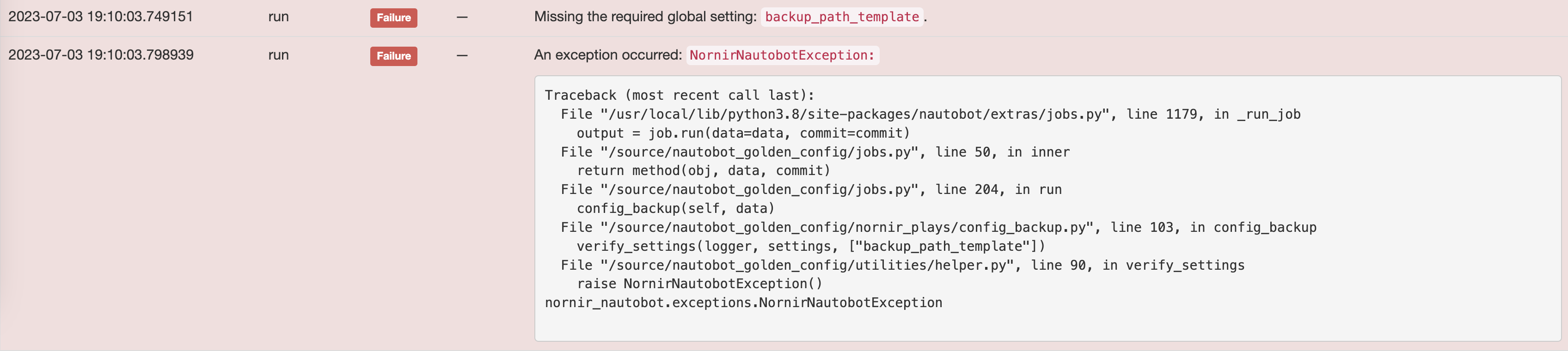
To fix this follow the steps below:
- Navigate to Golden Config -> Settings.
- Click on the specific setting in use. Note:
Default Settingsis auto created upon application installation. - Ensure all settings and
pathsare configured.
See Getting Started for more information.
Attempting to connect to IP and port: 22 failed.¶
This one is specific to running a configuration backup job. Specially within the Backup Test Golden Config Backup settings. This indicates that from the nautobot worker a tcp ping check against the management IP on port 22 was unsuccessful.

Suggestions:
- Validate from the Nautobot worker you can manually reach the IP + port of the system.
General Connectivity Issues¶
Golden config uses Nornir for the framework that connects to devices and accomplishes a task. At the time of writing this the default dispatcher that Golden config uses are based off of nornir_netmiko and nornir_napalm functionality, this is a implementation detail at this time and is not a limitation.
Some generic issues that can be encountered tend to provide default exception logging directly from these underlying Nornir extensions. Most of which should be troubleshot in the same general manner.
- Validate from the Nautobot worker you can manually reach the IP + port of the system.
- Validate the device is not just slow to respond. (Exception tends to be related to the prompt not being found.)
- Test with underlying library optimizations disabled. E.g. Netmiko's fast_cli set to False.
If none of these troubleshooting steps helped identify the problem please visit the more specific troubleshooting steps.
Detailed Diagrams¶
Golden config flow diagrams are available on the repositories wiki.