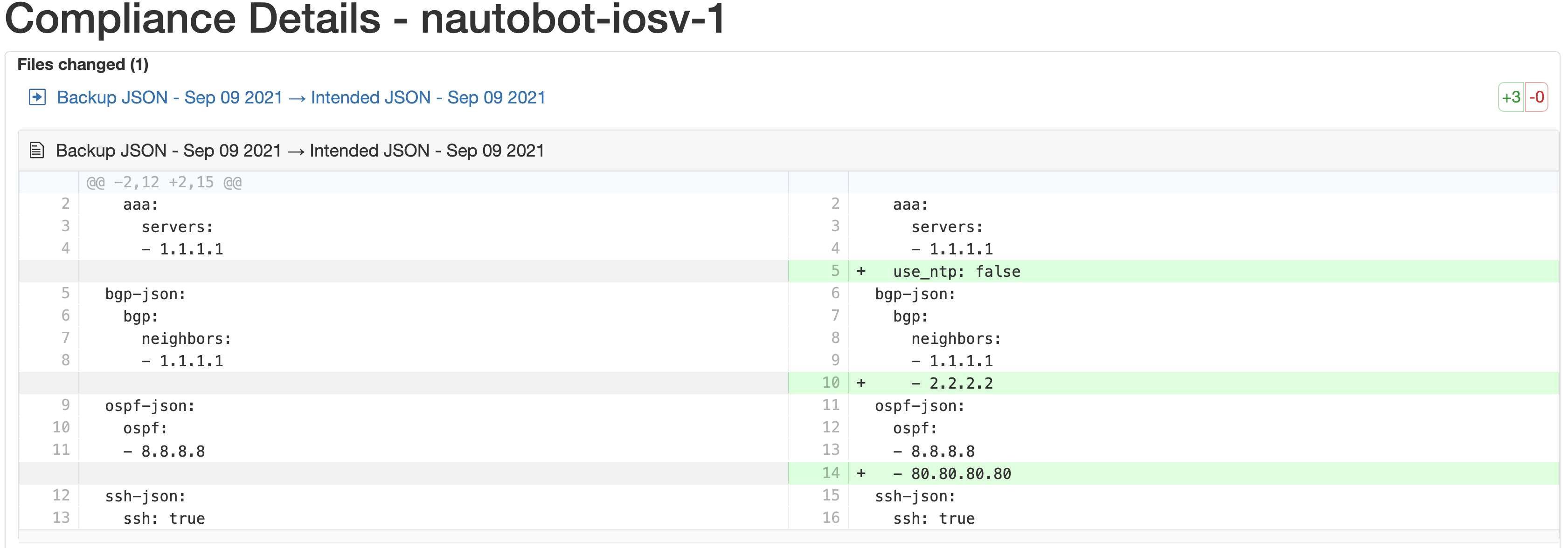Navigating Compliance Using Structured Data¶
JSON based compliance provides a mechanism to understand device configurations stored in JSON format and compare between them.
Caveats¶
- The
Compliance Ruleneed to be defined as JSONconfig-type. - When creating
Compliance Ruleswith the config type of JSON, theconfig to matchfield is used to specify individual top-level JSON keys, or it can be left blank to compare all keys. - Uses Git repositories for backup and intended configurations.
Quick Start Guide¶
- First, the compliance feature needs to be created, the feature name needs to be unique for a Platform and can not be shared between CLI and JSON types.
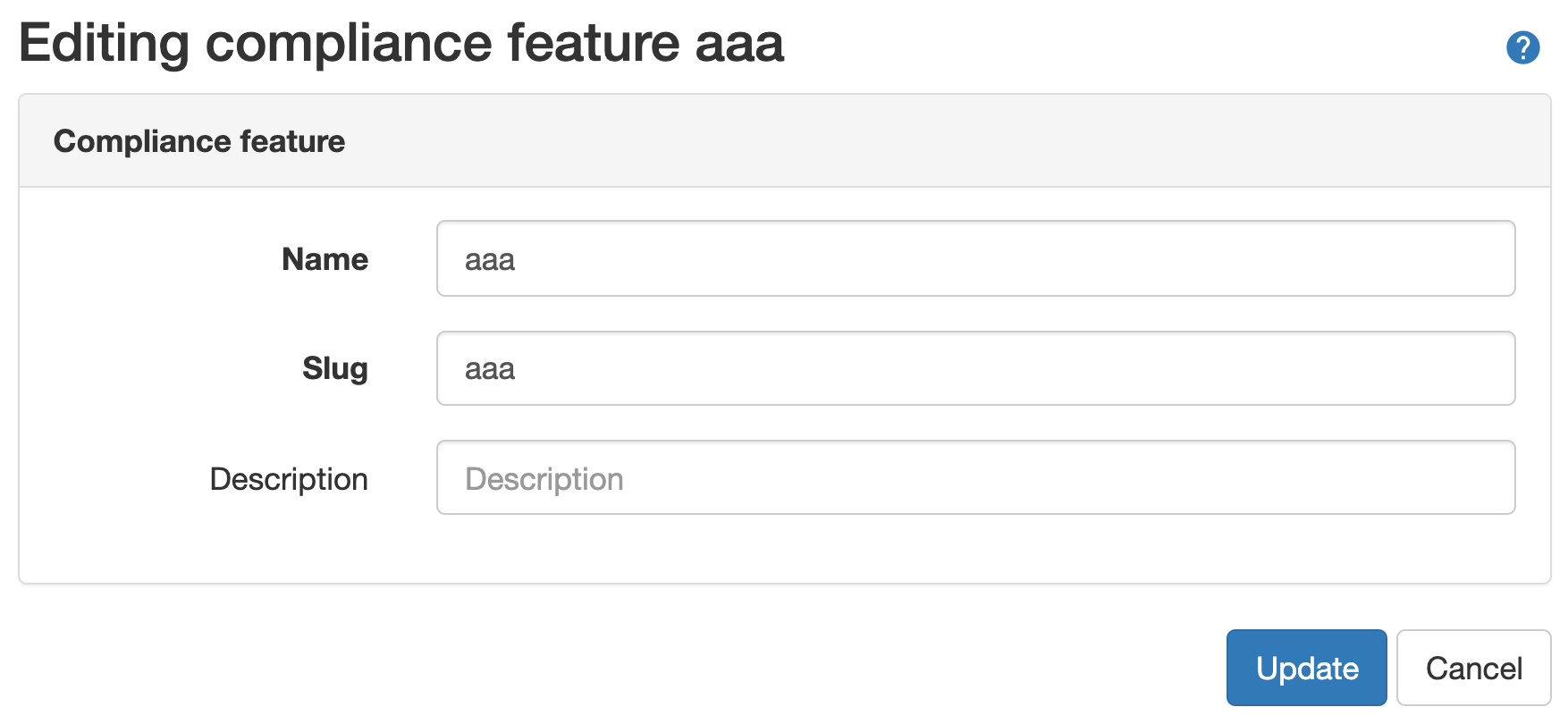
- Link the feature that was just created to a rule definition.
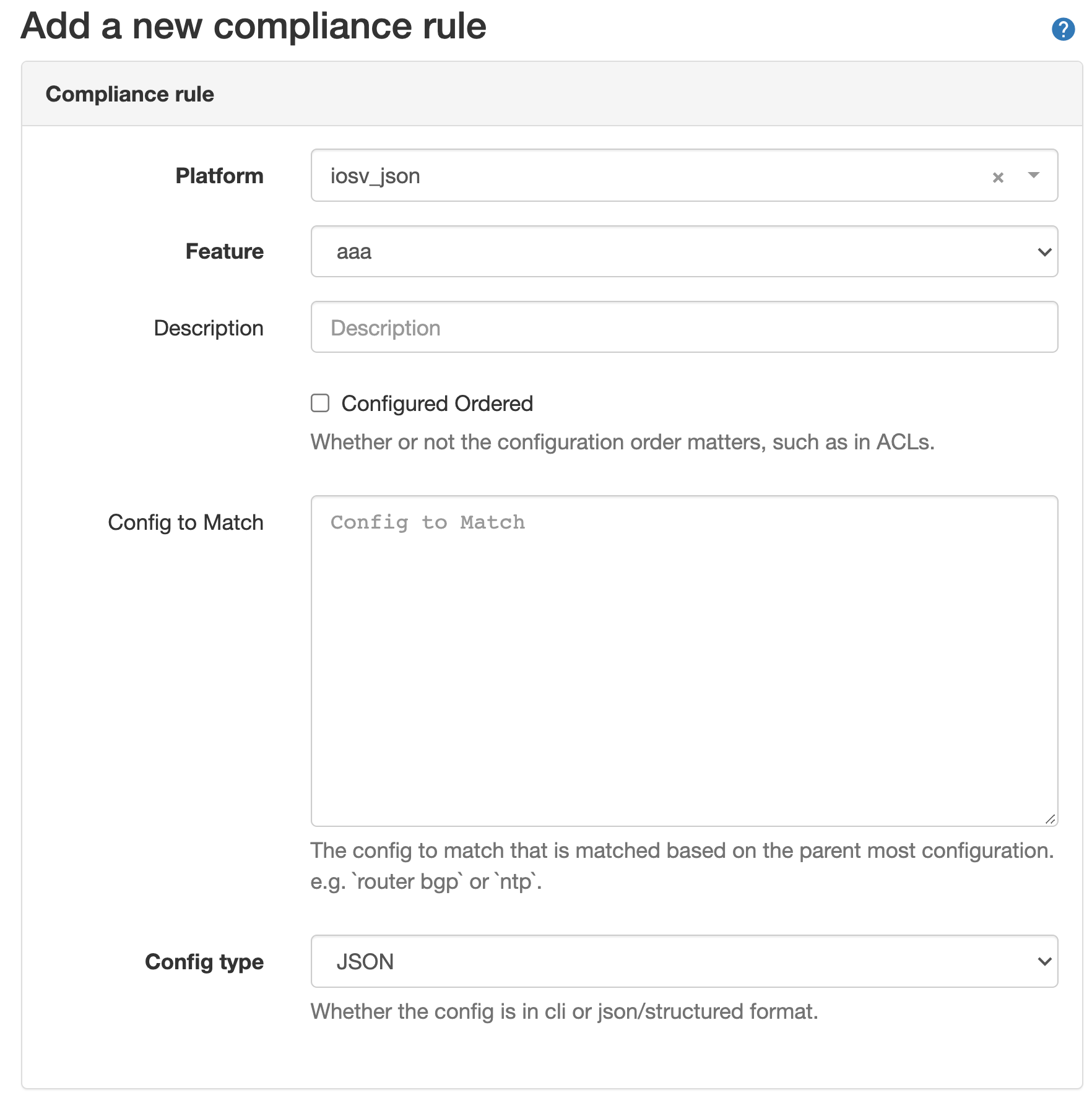
-
Now that the definitions are created and the rule is created and mapped to a Platform, execute compliance job under Jobs.
-
Verify the compliance results
In the navigation menu: Golden Config -> Configuration Compliance.
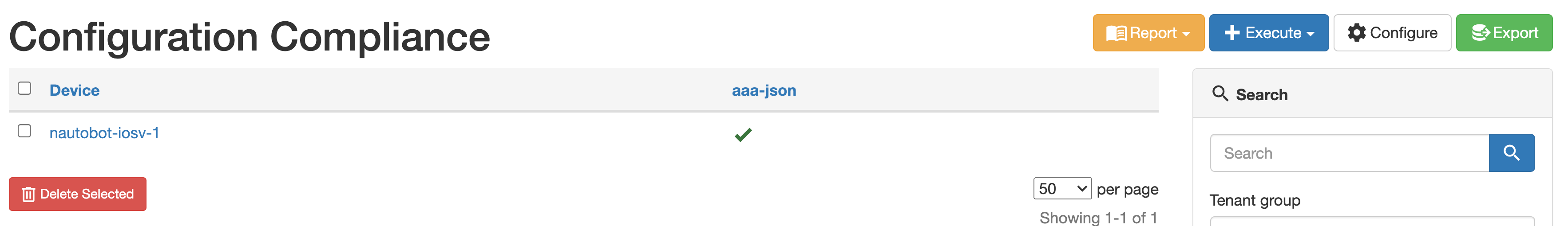
With the detailed view:
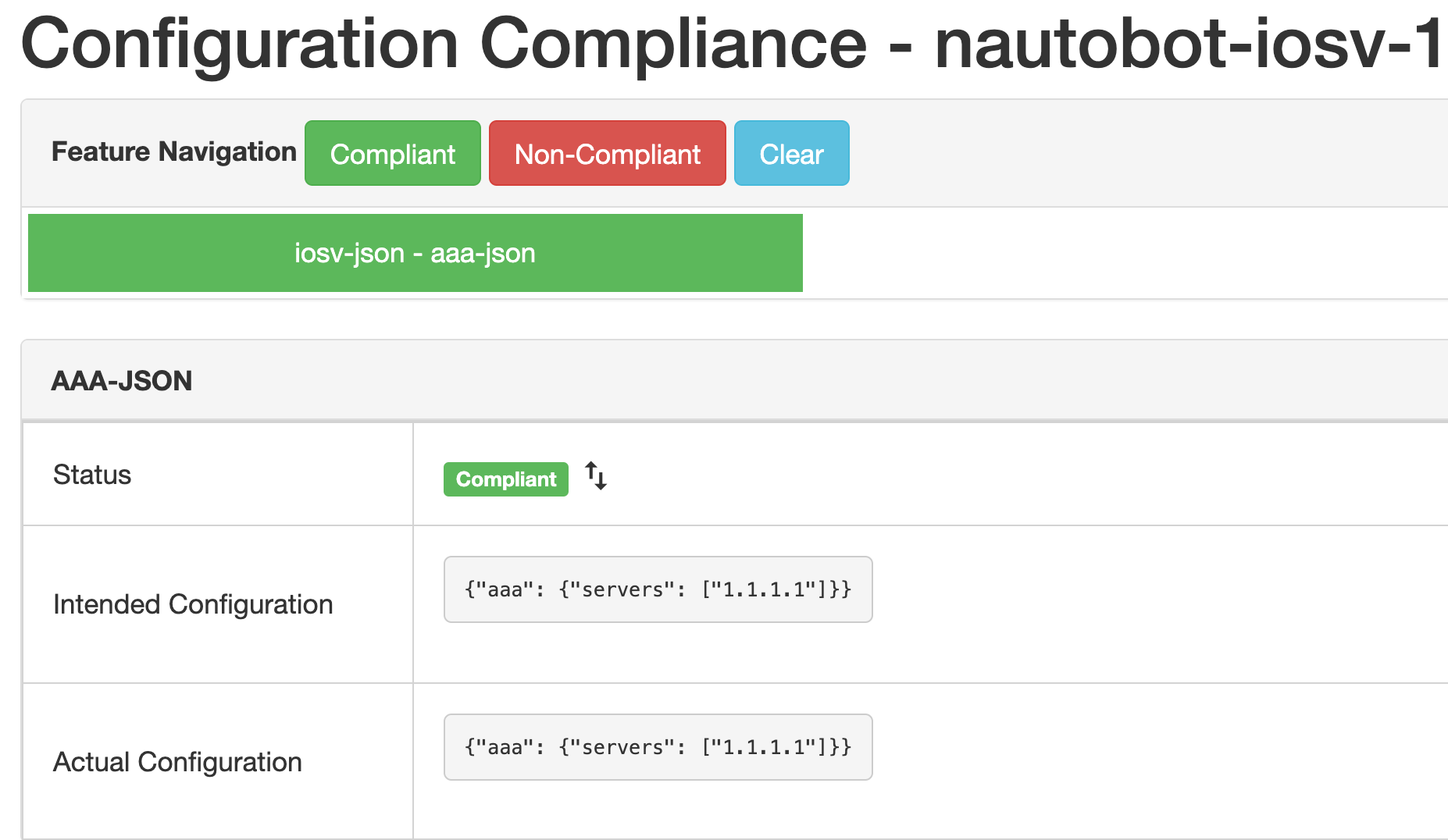
Example of a Non-Compliant rule:
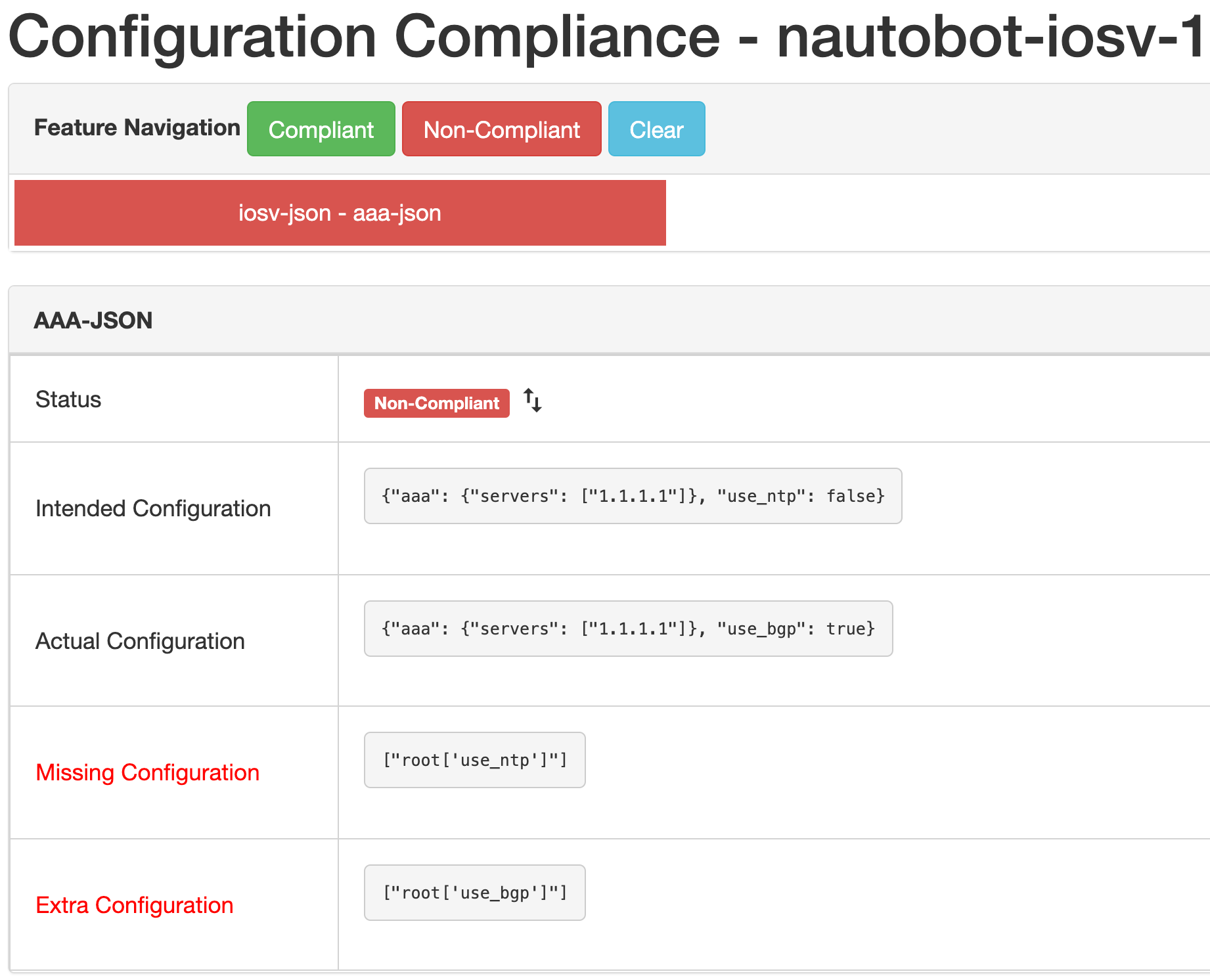
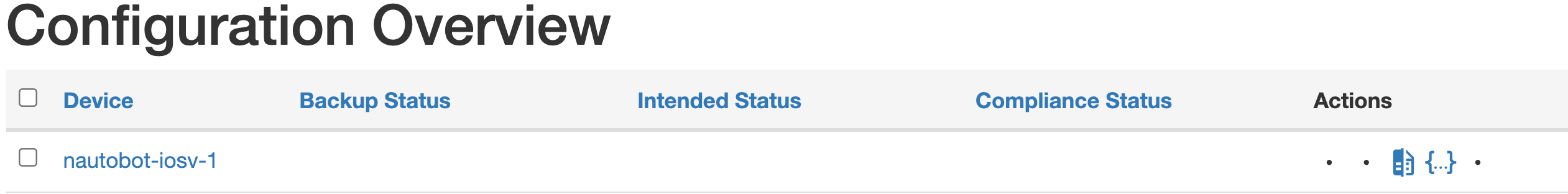
Seeing the diff button alone will only show up for devices using JSON compliance rules.
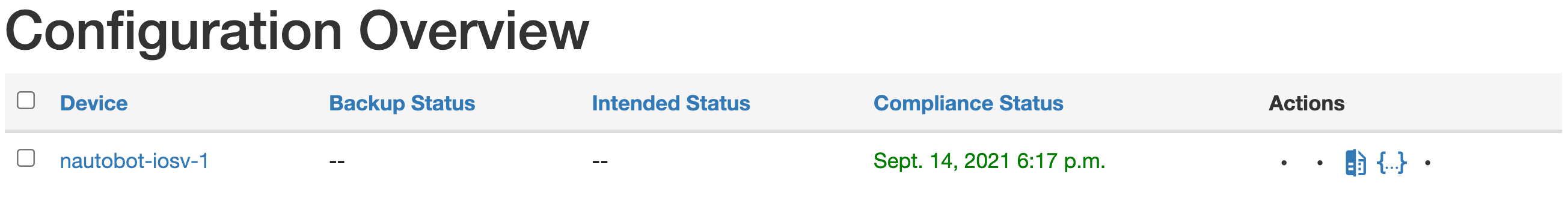
The detailed diff view will show a side by side diff, this looks the same as the CLI view.