Software Image Files and Versions¶
The Software Image File and Software Version models are used to track the Software Versions of Devices, Inventory Items and Virtual Machines and their associated image files.
Create a Software Version¶
Note
Before creating a Software Version, you must have an existing Platform to associate the Software Version to.
To create a new Software Version, navigate to Devices > Software Versions and click Add. (/dcim/software-versions/add/) The Platform, Version and Status fields are all required. You can use the Alias field if you would like to add a friendly name for the Software Version. There are optional fields for Release Date, End of Support Date, Documentation URL and booleans for Long Term Support and Pre-Release.
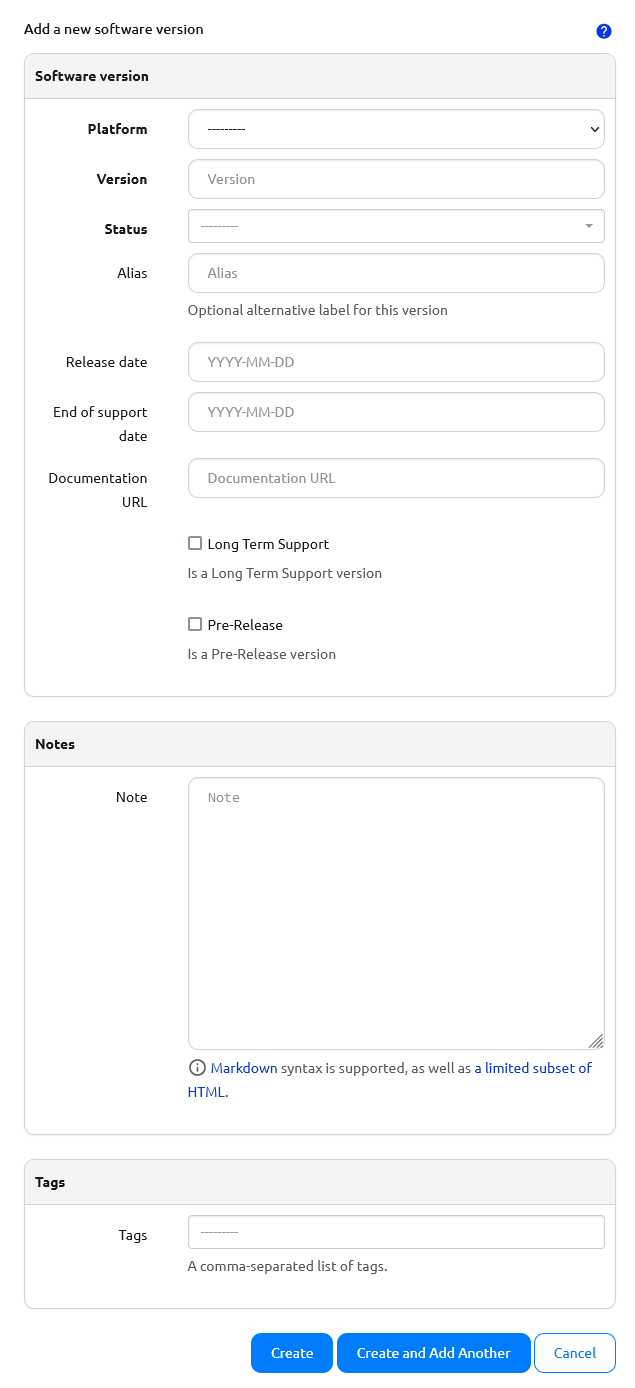
Create a Software Image File¶
Note
Before creating a Software Image File, you must have an existing Software Version to associate the Software Image File to.
To create a new Software Image File, navigate to Devices > Software Image Files and click Add. (/dcim/software-image-files/add/) The Software Version, Image File Name and Status fields are all required. There are optional fields for Image File Checksum, Hashing Algorithm, Image File Size, Download URL, Default Image, and Device Types.
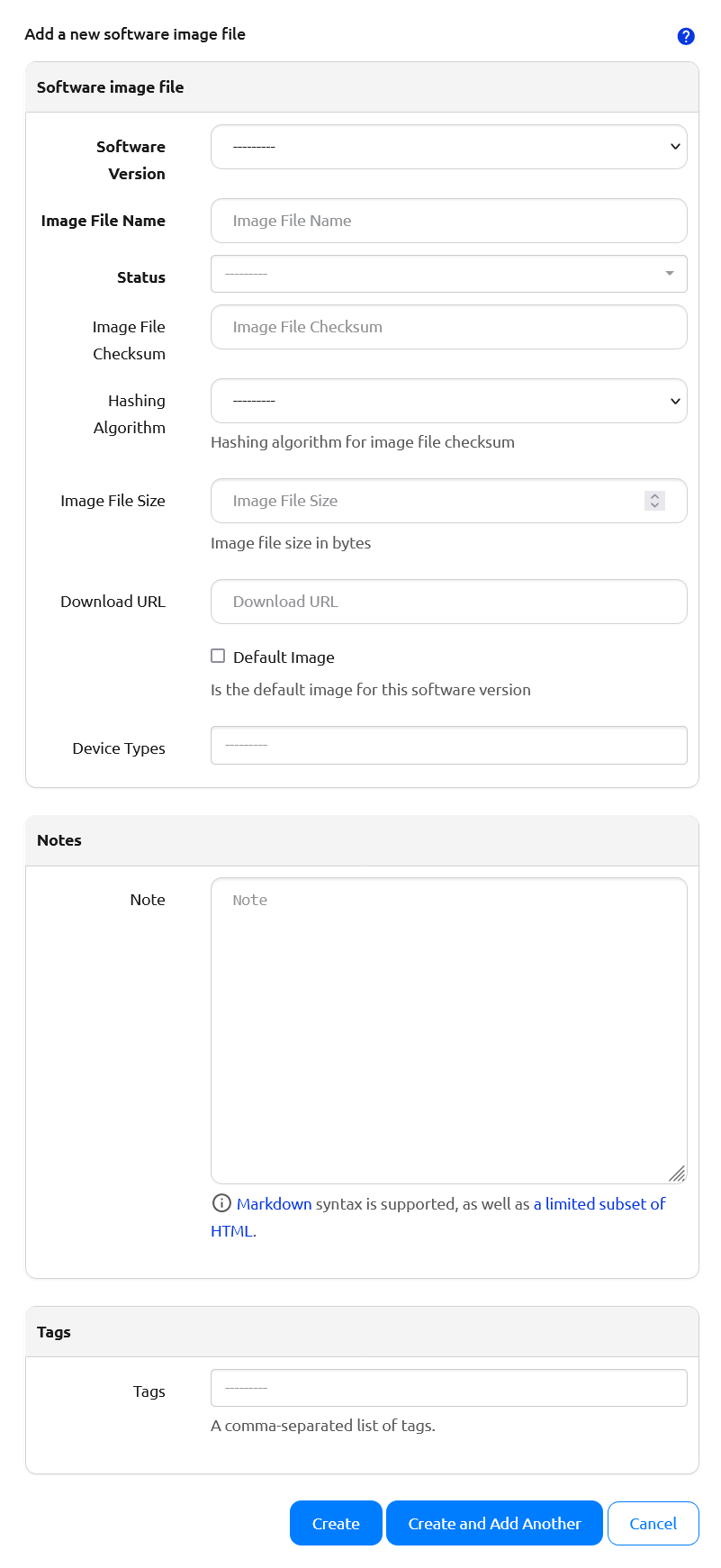
Assigning Software Image Files to Device Types¶
Before a Device can be associated to a Software Version, the Software Version must contain either a Software Image File marked as the default image, or one or more Software Image Files associated to the Device's Device Type. In the UI, Device Types can be associated to Software Image Files either on the Device Type form or the Software Image File form. Through the REST API, you must make these associations using the through model dcim.DeviceTypeToSoftwareImageFile at /api/dcim/device-types-to-software-image-files/.
Assigning Software Versions to Devices, Inventory Items and Virtual Machines¶
Devices, Inventory Items and Virtual Machines may be associated to one Software Version to track their current version. This association can be made in the UI on the Device, Inventory Item or Virtual Machine forms. Through the REST API, the Software Version can be associated on the Device, Inventory Item and Virtual Machine REST API POST/PUT/PATCH views.
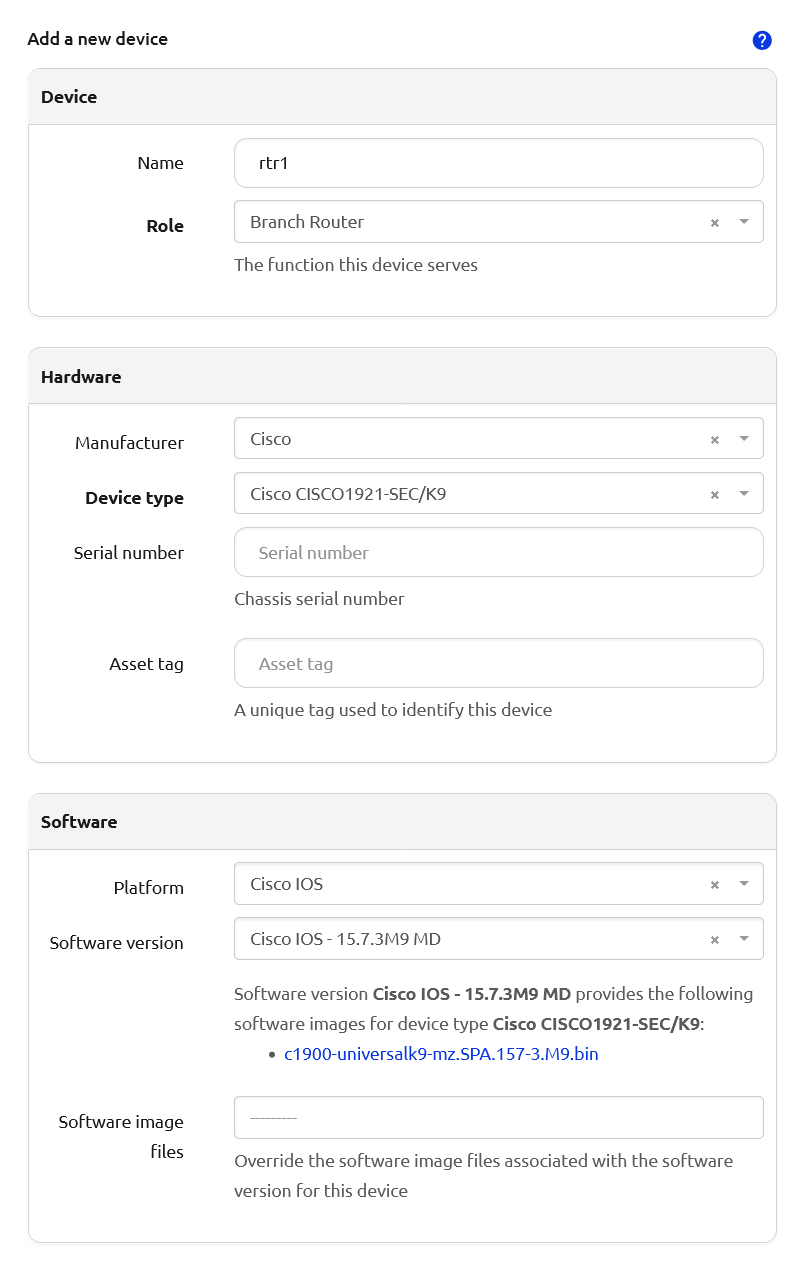
Assigning Software Image Files to Devices, Inventory Items and Virtual Machines¶
By default, the Software Image Files associated to a Software Version will be inherited by a Device, Inventory Item or Virtual Machine with the same Software Version. However, you can override this behavior by directly associating Software Image File to the Device, Inventory Item or Virtual Machine. This association can be made in the UI on the Device, Inventory Item or Virtual Machine forms. Through the REST API, the Software Image File can be associated on the Device, Inventory Item and Virtual Machine REST API POST/PUT/PATCH views.