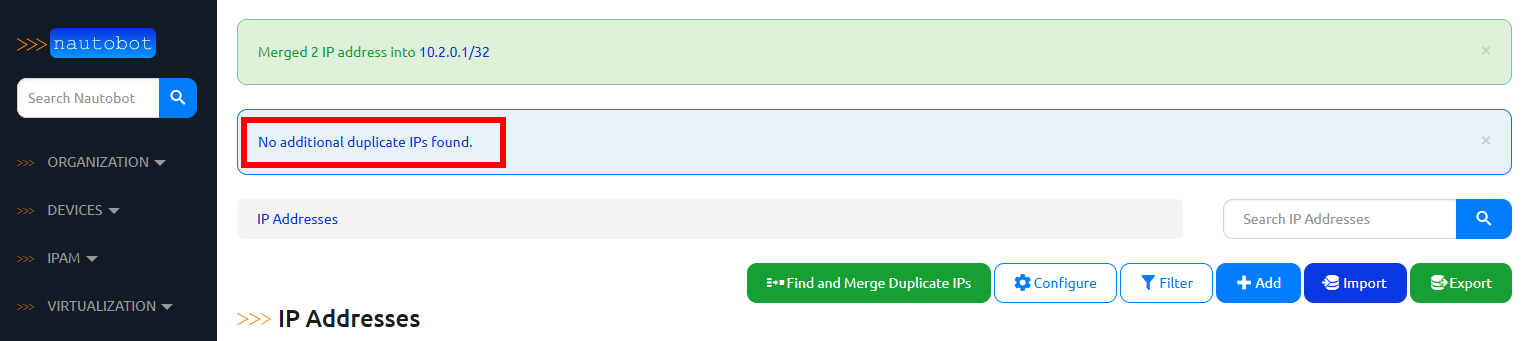Duplicate IP Address Merge Tool¶
In order to satisfy new uniqueness constraints, upgrading from Nautobot v1.x to v2.0 can create duplicate IPAddress objects in the existing database. This tool is designated to help users to reduce unnecessary duplicate IPAddress objects by merging them into a single IP Address with all the desired attributes.
When to use this tool¶
After upgrading to Nautobot v2.0 and running the data migrations necessary, duplicate IPAddress objects might exist in your database. We define duplicate IPAddress objects as those which have the same host attribute but exist in different namespaces. If you have no use case to keep those duplicate IPAddress objects around, we recommend you to use this tool to de-duplicate those IPAddress objects and keep your database clean and manageable. But if you do have reasons to maintain duplicate IPAddress objects, this tool is not for you.
Important
One of the possible reasons to maintain duplicate IPAddress objects can be that you have use cases for duplicate IPAddress objects with different nat_inside attributes. Only one nat_inside IP address can be assigned per object.
How to access this tool¶
To use this tool:
- Go to the
IPAMtab on the navigation menu and click onIP Addresses. This will take you to the list view of allIPAddressobjects that exist in the database. - On the top right of the page, you will find a group of buttons representing different available actions and the first one should be
Find and Merge Duplicate IPs. - Click on that button to access the tool.
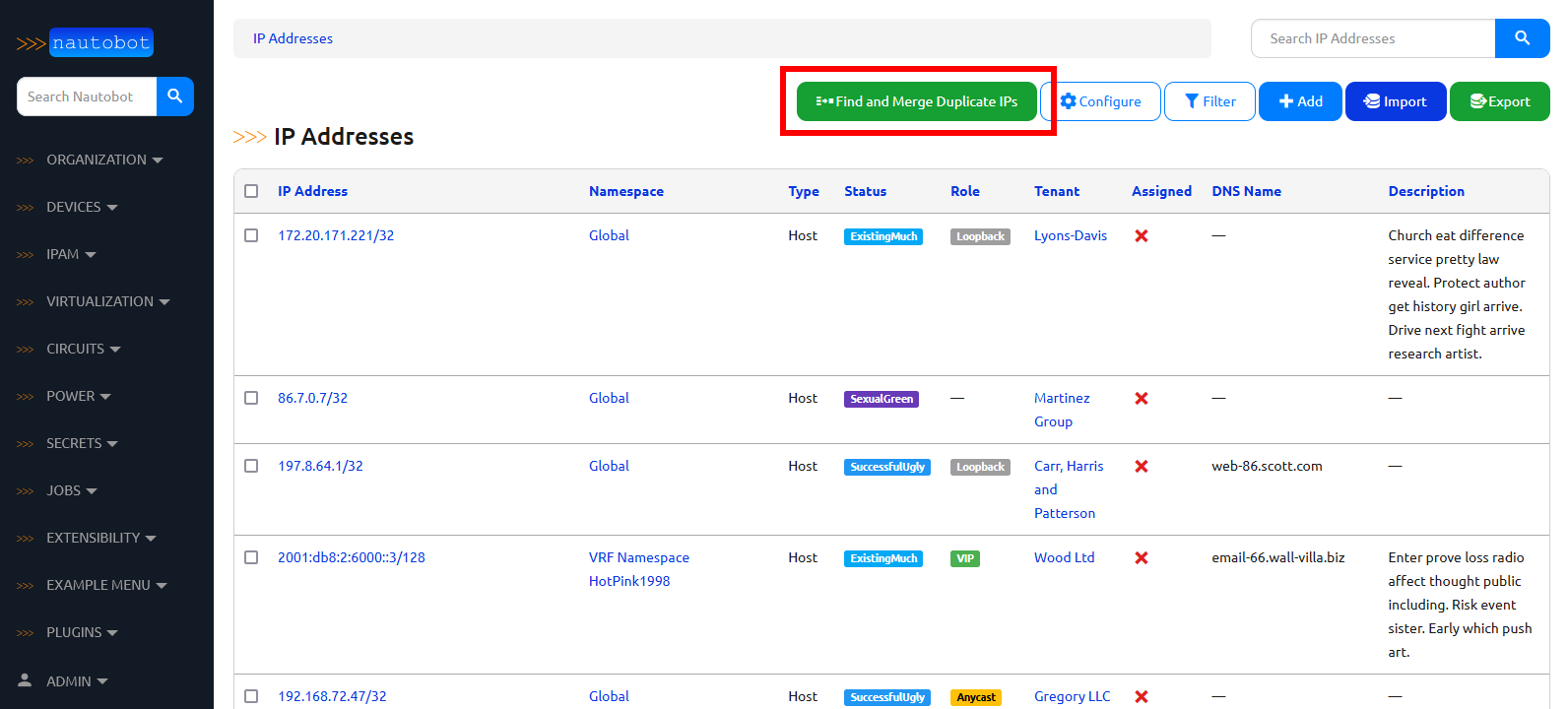
How it works¶
- If you de-select all other duplicates and attempt to merge, nothing will happen (the operation is a no-op) and the object will be skipped over as if you had clicked the
Skip and Go to the Next Duplicatebutton. - All of the selected
IPAddressobjects will be deleted and a newIPAddressobject with all of the desired attributes will be created. - All
Interfaceassignments of the deletedIPAddressobjects will be automatically updated to reference the newly createdIPAddressobject. - All
VMInterfaceassignments of the deletedIPAddressobjects will be automatically updated to reference the newly createdIPAddressobject. - The newly created
IPAddressobject will be added toIPAddressassignments of relatedServiceobjects. primary_ip4/primary_ip6ofDevicesthat are referencing the deletedIPAddressobjects will be automatically updated to reference the newly createdIPAddressobject.
How to use this tool¶
Clicking on the Find and Merge Duplicate IPs button will automatically query your database for duplicate IPAddress objects and group them by their respective host values. The tool will present the duplicate IPAddress objects in order from lowest to highest mask_length values.
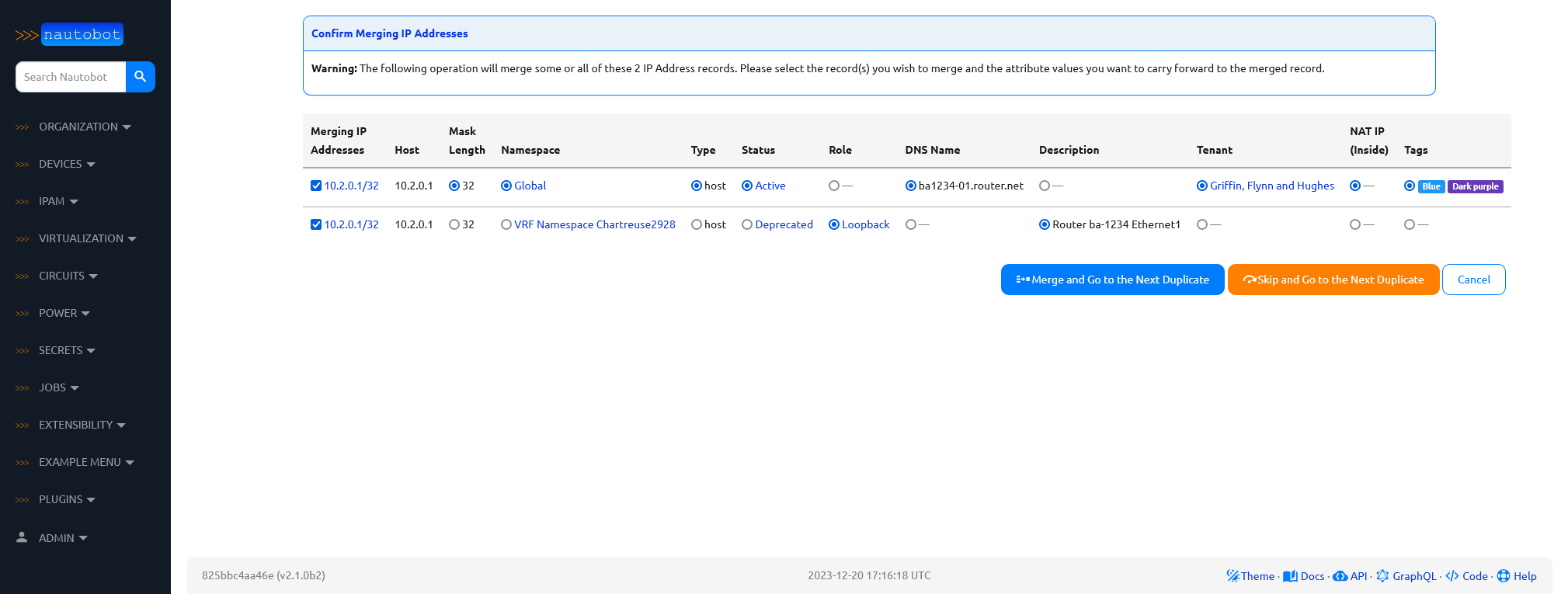
Merging all presented IP addresses¶
When a set of potentially duplicate IPAddress objects are found, the tool will present them and all of their editable attributes as a table. Select the desired value for each attribute and click on the Merge and Go to the Next Duplicate button. Nautobot will combine all of the selected IPAddress objects into a new IPAddress with the attributes you selected.
If more duplicate addresses are present, with a different host value, you will be presented with a new table showing the next set of duplicates, and can repeat this process as needed.
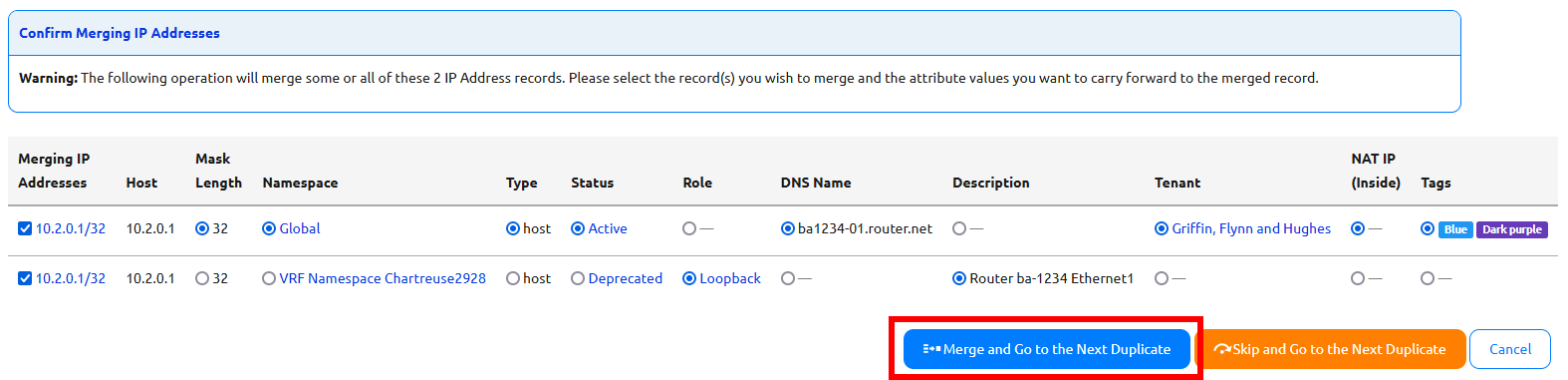
Merging a subset of presented IP addresses¶
If you want to keep some of the IPAddress objects as distinct records but merge others, you can uncheck the check-boxes in the first column corresponding to the objects you do not wish to merge. From the remaining checked records, select the desired attributes and click on the Merge and Go to the Next Duplicate button. This operation will only combine the IPAddress objects that you have checked.
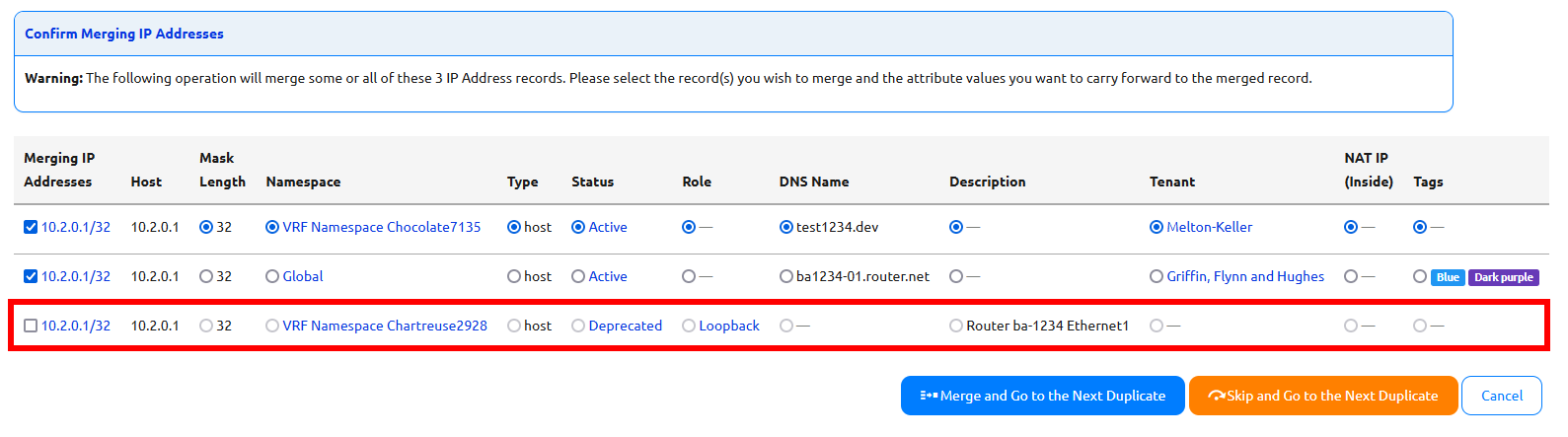
Note
Unchecking a given IP Address prevents its attribute values from being selected for the merge. Moreover, if there are not at least two boxes checked, there is no merging to perform, and so clicking on the Merge and Go to the Next Duplicate button will proceed to the next set of duplicate IP addresses without making any changes to the current set.
Skip Merging All Duplicate IP Addresses Presented¶
If you decide that these IPAddress objects presented do not need to be merged, you can click on the Skip and Go to the Next Duplicate button to skip merging these IPAddress objects and go to the next set of duplicate IPAddress objects with a different host value.
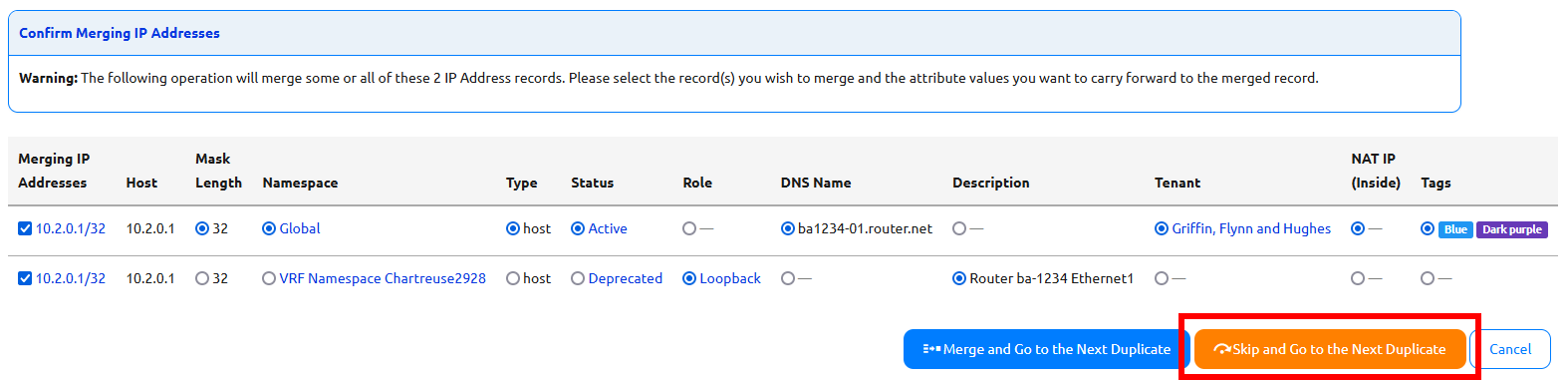
No more Duplicate IP Addresses¶
If you have gone through all duplicate IPAddress objects, you will be taken back to the list view of IPAddress objects with a message indicating that No additional duplicate IPs found..