Getting Started with the App¶
This document provides a step-by-step tutorial on how to get the App going and how to use it.
Install the App¶
To install the App, please follow the instructions detailed in the Installation Guide.
After (or before) installing the Nautobot App, you may want to install the Circuit Maintenance Parser library.
First steps with the App¶
After installation of the App, it's time to create some Circuit Maintenances and Notifications!
Define source emails per Provider¶
In the Nautobot UI, under Circuits -> Providers, for each Provider that we would like to track via the Circuit Maintenance app, we must configure at least one email source address (or a comma-separated list of addresses) in the `Custom Fields -> Emails for Circuit Maintenance app field.
These are the source email addresses that the app will detect and will use to classify each notification for each specific provider.
Also, by default, the Provider name is used to match the provider parser from the circuit-maintenance-parser library, but if a custom mapping is desired (i.e. CenturyLink to Lumen), you can define this custom mapping in the `Custom Fields -> Provider Parser for Circuit Maintenance app field.
Configure Notification Sources in nautobot_config.py¶
In nautobot_config.py, in the PLUGINS_CONFIG, under the nautobot_circuit_maintenance key, we should define the Notification Sources that will be able later in the UI, where you will be able to validate if the authentication credentials provided are working fine or not.
There are two mandatory attributes (other keys are dependent on the integration type, and will be documented below):
name: Name to identify the Source and will be available in the UI.url: URL to reach the Notification Source (i.e.imap://imap.gmail.com:993)
There is also one optional attribute:
attach_all_providers: Flag that enables auto linking of newly createdProvidersto this Notification Source.
Note
Currently, only IMAP and HTTPS (accounts.google.com) integrations are supported as a URL scheme
Run nautobot-server post_upgrade command¶
The nautobot-server post_upgrade command wraps multiple Django built-in management commands. Any time you install or upgrade a app, it should be run; additionally, for this app to operate properly, whenever you change the notification source configuration in nautobot_config.py it should be run again.
Add Providers to the Notification Sources¶
In the Circuit Maintenance app UI section, there is a Notification Sources button (yellow) where you can configure the Notification Sources to track new circuit maintenance notifications from specific providers.
Because the Notification Sources are defined by the configuration, you can only view and edit providers, but not add or delete new Notification Sources via UI or API.
Note
Note that for emails from a given Provider to be processed, you must both define a source email address(es) for that Provider (Usage section 1, above) and add that provider to a specific Notification Source as described in this section.
Run Handle Notifications Job¶
There is an asynchronous task defined as a Nautobot Job, Handle Circuit Maintenance Notifications that will connect to the email sources defined under the Notification Sources section (step above), and will fetch new notifications received since the last notification was fetched.
Each notification will be parsed using the circuit-maintenance-parser library, and if a valid parsing is executed, a new Circuit Maintenance will be created, or if it was already created, it will updated with the new data.
So, for each email notification received, several objects will be created:
Notification¶
Each notification received will create a related object, containing the raw data received, and linking to the corresponding parsed notification in case the circuit-maintenance-parser was able to parse it correctly.
Parsed Notification¶
When a notification was successfully parsed, it will create a parsed notification object, that will contain the structured output from the parser library , following the recommendation defined in draft NANOG BCOP, and a link to the related Circuit Maintenance object created.
Circuit Maintenance¶
The Circuit Maintenance is where all the necessary information related to a Circuit maintenance is tracked, and reuses most of the data model defined in the parser library.
Attributes:
- Name: name or identifier of the maintenance.
- Description: description of the maintenance.
- Status: current state of the maintenance.
- Start time: defined start time of the maintenance work.
- End time: defined end time of the maintenance work.
- Ack: boolean to show if the maintenance has been properly handled by the operator.
- Circuits: list of circuits and its specific impact linked to this maintenance.
- Notes: list of internal notes linked to this maintenance.
- Notifications: list of all the parsed notifications that have been processed for this maintenance.
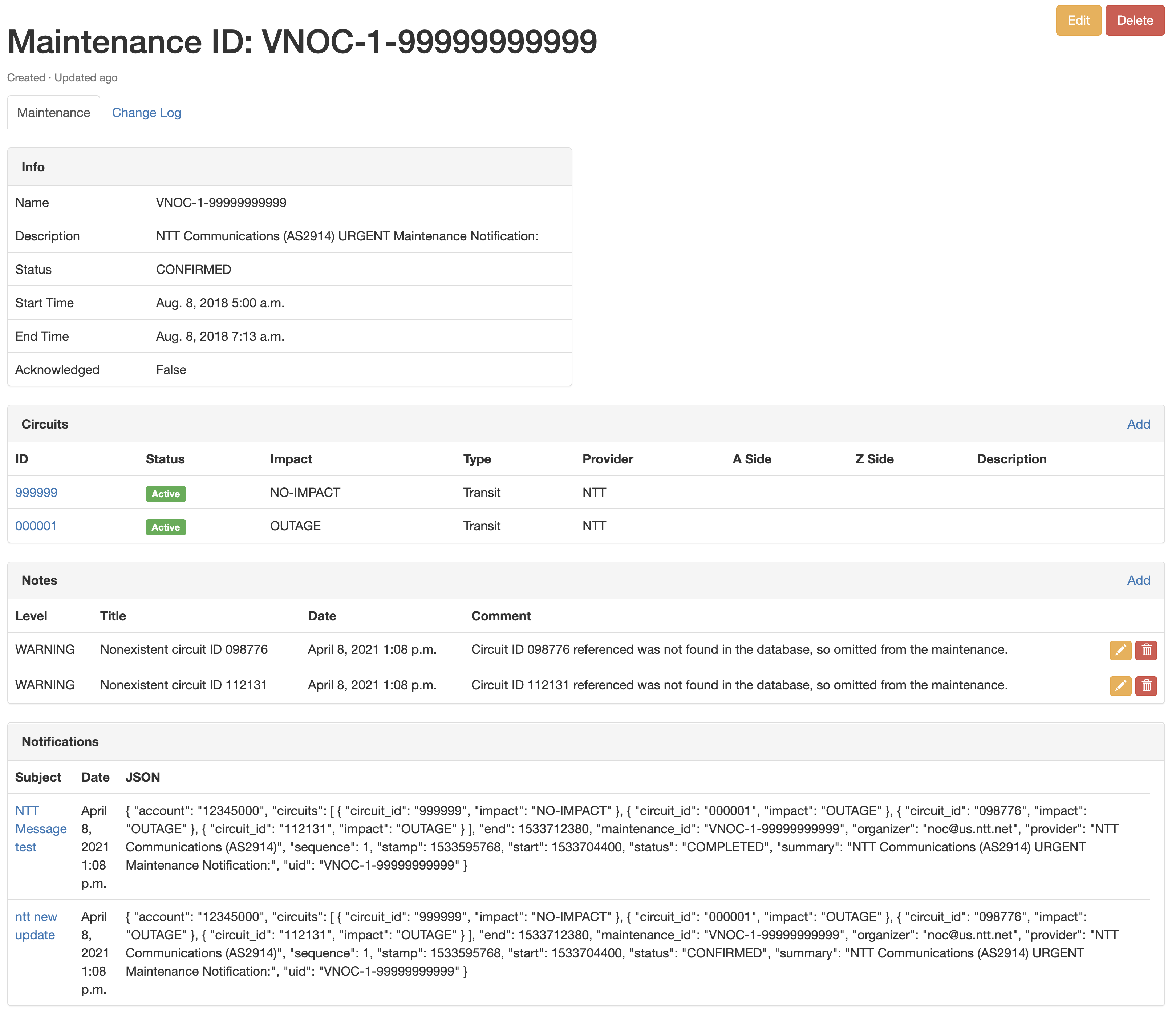
What are the next steps?¶
- Continue adding new providers referenced in the
NotificationSourcesthat will bring new maintenances into Nautobot circuits. - If you find some notification that can't be parsed successfully, open an issue in the circuit-maintenance-parser.