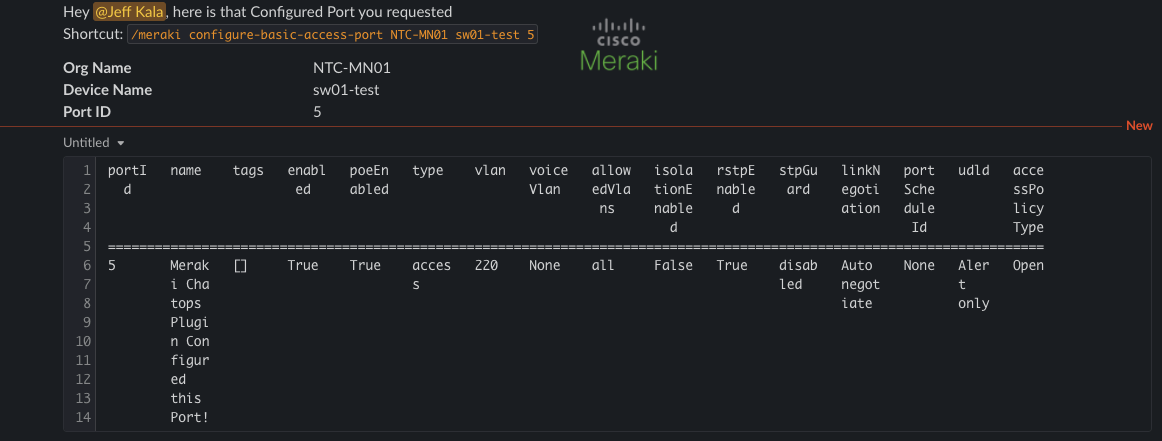Cisco Meraki Chat Commands¶
/meraki Command¶
Interact with Cisco Meraki by utilizing the following sub-commands:
| Command | Arguments | Description |
|---|---|---|
get-organizations |
Gather all the Meraki Organizations. | |
get-admins |
[org_name] |
Based on an Organization Name Return the Admins. |
get-devices |
[org_name] [device_type] |
Gathers devices from Meraki. |
get-networks |
[org_name] |
Gathers networks from Meraki. |
get-switchports |
[org_name] [device_name] |
Gathers switch ports from a MS switch device. |
get-switchports-status |
[org_name] [device_name] |
Gathers switch ports status from a MS switch device. |
get-firewall-performance |
[org_name] [device_name] |
Query Meraki with a firewall to device performance. |
get-wlan-ssids |
[org_name] [net_name] |
Query Meraki for all SSIDs for a given Network. |
get-camera-recent |
[org_name] [device_name] |
Query Meraki Recent Camera Analytics. |
get-clients |
[org_name] [device_name] |
Query Meraki for List of Clients. |
get-neighbors |
[org_name] [device_name] |
Query Meraki for List of LLDP or CDP Neighbors. |
configure-basic-access-port |
[org_name] [device_name] [port_number] [enabled] [vlan] [port_desc] |
Configure an access port with description, VLAN and state. |
cycle-port |
[org_name] [device_name] [port_number] |
Cycle a port on a switch. |
Note
All sub-commands are intended to be used with the /meraki prefix.
Screenshots¶
Running /meraki get-organizations.
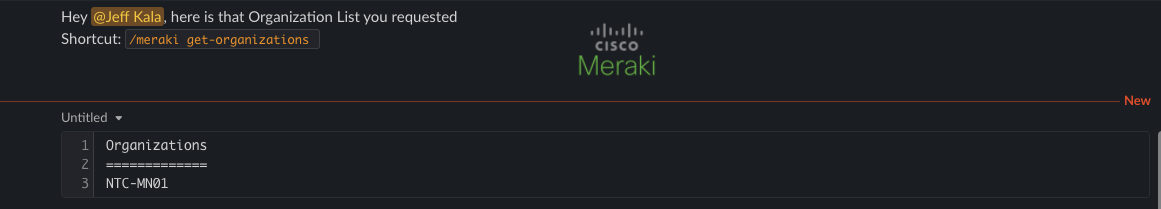
Running /meraki get-networks.

Running /meraki get-switchports-status.
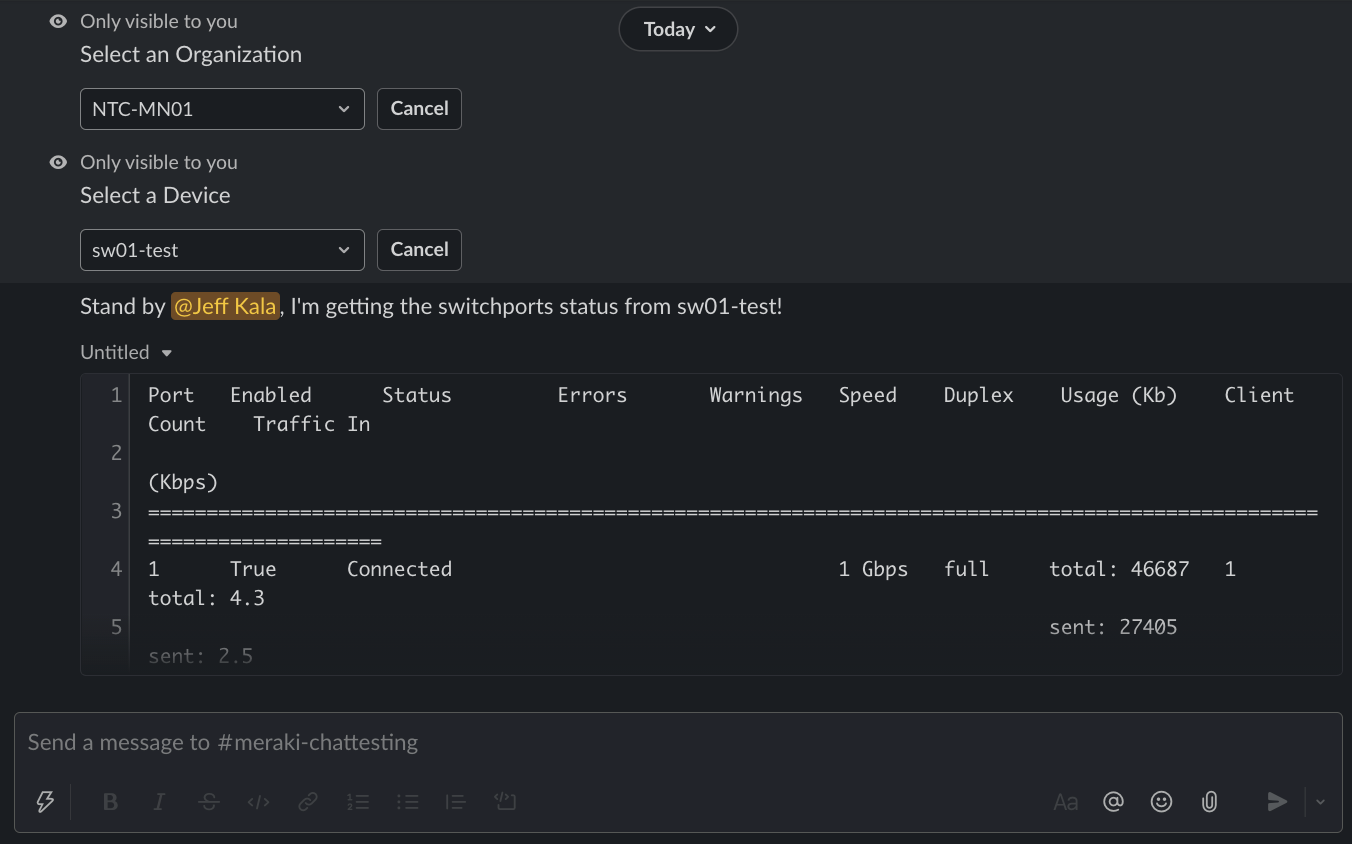
Since the output was cut off the output example is below:
Port Enabled Status Errors Warnings Speed Duplex Usage (Kb) Client Count Traffic In
(Kbps)
========================================================================================================================
1 True Connected 1 Gbps full total: 46687 1 total: 4.3
sent: 27405 sent: 2.5
recv: 19282 recv: 1.8
2 True Connected 1 Gbps full total: 10086 1 total: 1.0
sent: 9481 sent: 0.9
recv: 605 recv: 0.1
3 True Disconnected Port total: 0 0 total: 0
disconnected sent: 0 sent: 0
recv: 0 recv: 0
4 True Disconnected Port total: 0 0 total: 0
disconnected sent: 0 sent: 0
recv: 0 recv: 0
To demonstrate a example of configuration updates. There is a simple configuration ability for access ports.
/meraki configure-basic-access-port
Specify Org, Switch, and Port ID.
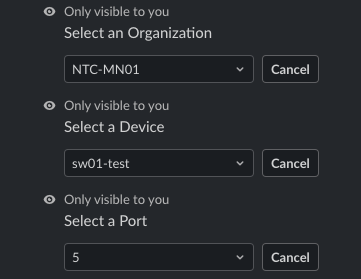
Fill out the Port Specific Configuration.
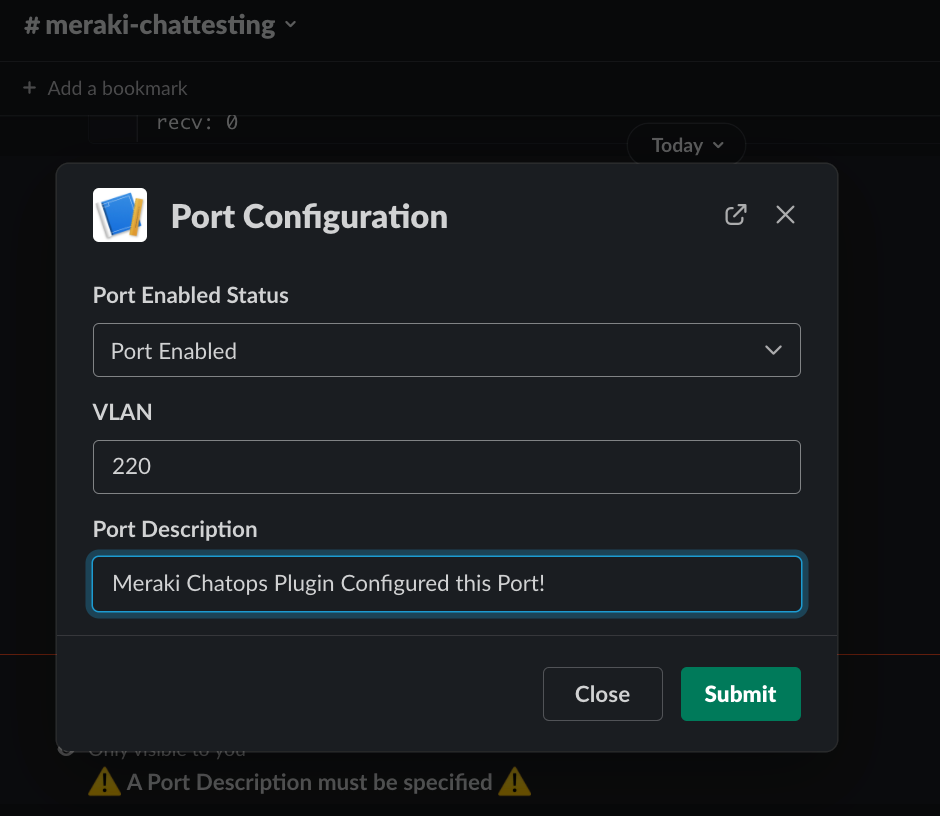
Result of the configuration.