Cisco ACI Integration Setup¶
This guide will walk you through steps to set up Cisco ACI integration with the nautobot_chatops App.
Prerequisites¶
Before configuring the integration, please ensure the following:
nautobot-chatopsApp was installed with integration extra dependencies.nautobot-chatopsApp is set up with at least one enabled chat platform and tested.
Command Setup¶
Create a top-level command named aci in your enabled chat platform. For detailed instructions related to your specific chat platform, refer to the platform specific set up.
Configuration¶
You must define the following values in your nautobot_config.py file:
| Configuration Setting | Mandatory? | Default | Available on Admin Config |
|---|---|---|---|
enable_aci |
Yes | False | Yes |
aci_creds |
Yes | {} | No |
Below is an example snippet from development/nautobot_config.py that demonstrates how to enable and configure Cisco ACI integration:
PLUGINS = ["nautobot_chatops"]
PLUGINS_CONFIG = {
"nautobot_chatops": {
...
"enable_aci": True,
"aci_creds": {x: os.environ[x] for x in os.environ if "APIC" in x},
}
}
The aci_creds configuration creates a Python dictionary which imports any environment variables prefixed with APIC. Define each APIC hostname and credentials using the following environment variables:
export APIC_USERNAME_NTCAPIC="{{ APIC username }}"
export APIC_PASSWORD_NTCAPIC="{{ APIC password }}"
export APIC_URI_NTCAPIC="{{ https://apic_hostname }}"
export APIC_VERIFY_NTCAPIC="{{ Check SSL certificate (True or False) }}"
You can replace NTCAPIC in the variable names above with an identifier of your choosing. This identifier will be displayed in the APIC selection dialog when executing commands.
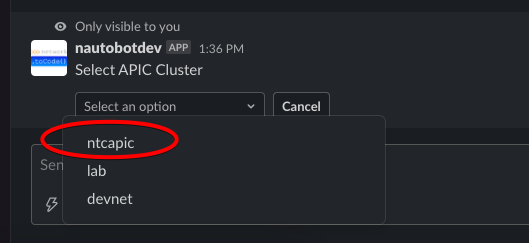
This syntax supports multiple APICs. For instance, to add another APIC to the selection list, specify a second set of credentials:
export APIC_USERNAME_DEVNET="{{ APIC username }}"
export APIC_PASSWORD_DEVNET="{{ APIC password }}"
export APIC_URI_DEVNET="{{ https://apic_hostname }}"
export APIC_VERIFY_DEVNET="{{ Check SSL certificate (True or False) }}"
When executing chat commands, you will be presented with a selection dialog containing both ntcapic and devnet.
Upgrading from nautobot-plugin-chatops-aci App¶
Warning
When upgrading from nautobot-plugin-chatops-aci App, it's necessary to avoid conflicts.
- Uninstall the old App:
- Upgrade the App with required extras:
- Fix
nautobot_config.pyby removingnautobot_plugin_chatops_acifromPLUGINSand merging App configuration intonautobot_chatops:PLUGINS = [ "nautobot_chatops", # "nautobot_plugin_chatops_aci" # REMOVE THIS LINE ] PLUGINS_CONFIG = { # "nautobot_plugin_chatops_aci": { REMOVE THIS APP CONFIGURATION # "aci_creds": ... # MOVE THIS LINE TO `nautobot_chatops` SECTION # } "nautobot_chatops": { # Enable Cisco ACI integration "enable_aci": True, # Following line is moved from `nautobot_plugin_chatops_aci` "aci_creds": {x: os.environ[x] for x in os.environ if "APIC" in x}, } }
Environment variables for this integration are the same for both, old and new configuration.