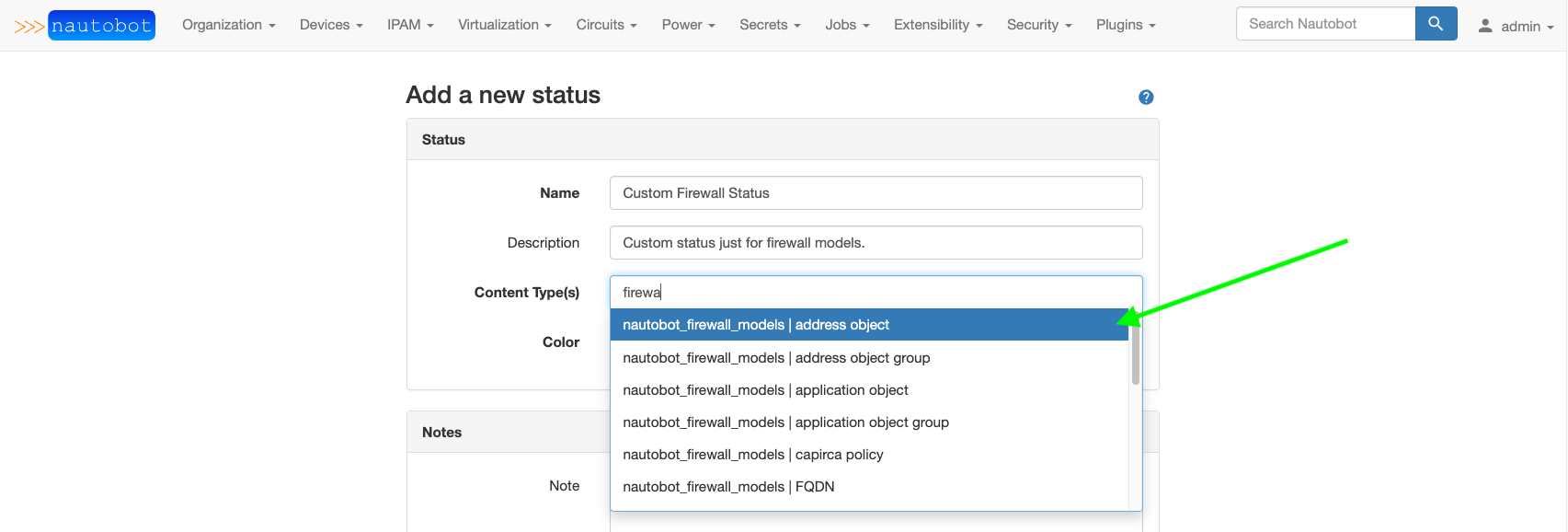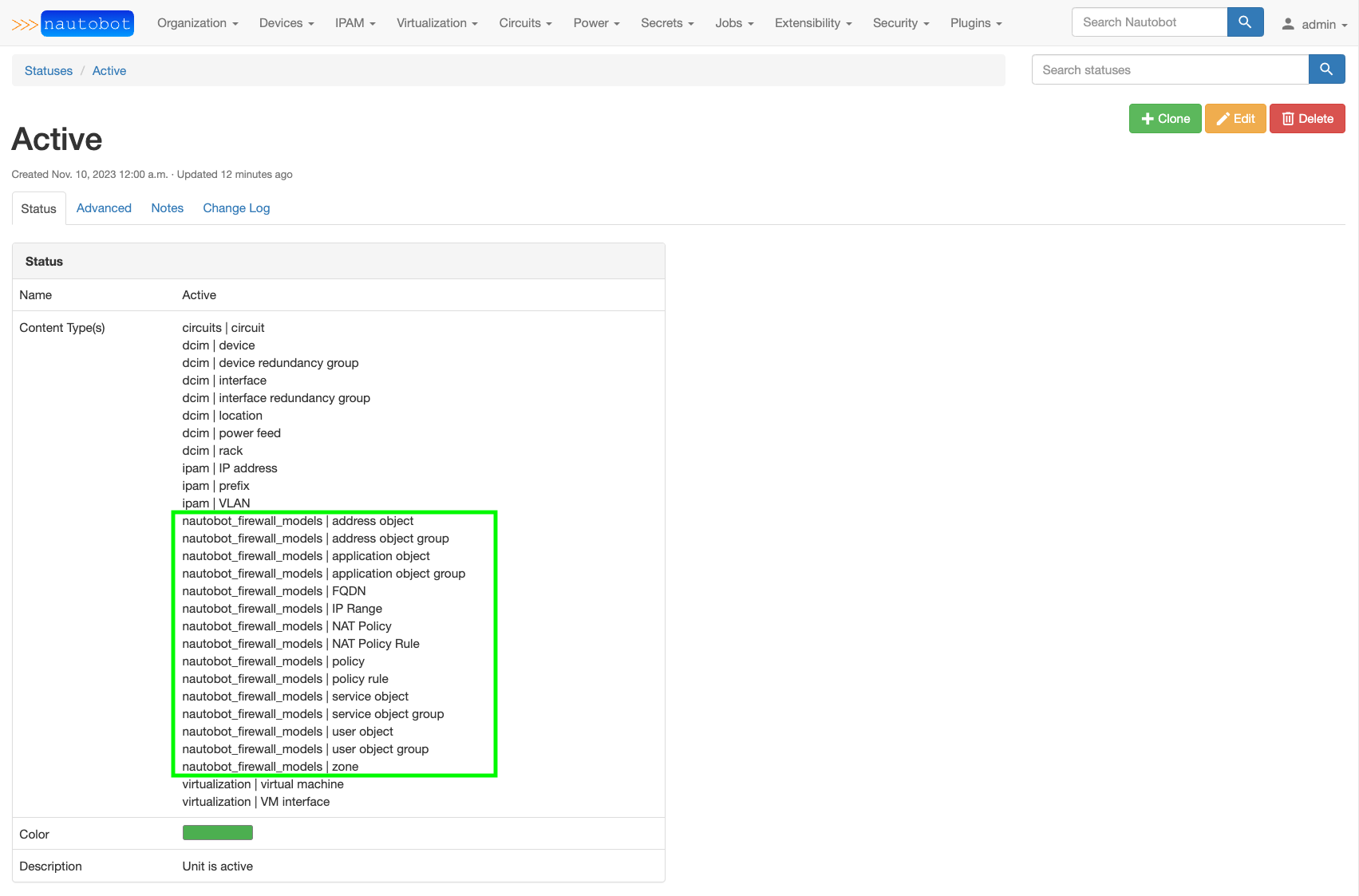Installing the App in Nautobot¶
Here you will find detailed instructions on how to install and configure the App within your Nautobot environment.
Prerequisites¶
- The app is compatible with Nautobot 2.0.0 and higher.
- Databases supported: PostgreSQL, MySQL
Note
Please check the dedicated page for a full compatibility matrix and the deprecation policy.
Install Guide¶
Note
Apps can be installed from the Python Package Index or locally. See the Nautobot documentation for more details. The pip package name for this app is nautobot-firewall-models.
The app is available as a Python package via PyPI and can be installed with pip:
To ensure Nautobot Firewall Models is automatically re-installed during future upgrades, create a file named local_requirements.txt (if not already existing) in the Nautobot root directory (alongside requirements.txt) and list the nautobot-firewall-models package:
Once installed, the app needs to be enabled in your Nautobot configuration. The following block of code below shows the additional configuration required to be added to your nautobot_config.py file:
- Append
"nautobot_firewall_models"to thePLUGINSlist. - Append the
"nautobot_firewall_models"dictionary to thePLUGINS_CONFIGdictionary and override any defaults.
# In your nautobot_config.py
PLUGINS = ["nautobot_firewall_models"]
# PLUGINS_CONFIG = {
# "nautobot_firewall_models": {
# ADD YOUR SETTINGS HERE
# }
# }
Once the Nautobot configuration is updated, run the Post Upgrade command (nautobot-server post_upgrade) to run migrations and clear any cache:
Then restart (if necessary) the Nautobot services which may include:
- Nautobot
- Nautobot Workers
- Nautobot Scheduler
App Configuration¶
Models provided by this plugin have a status attribute and the default status is set to use Active. This corresponds to the pre-built Nautobot Active Status object.
The app behavior can be controlled with the following list of settings:
Use the default_status plugin configuration setting to change the default value for the status attribute.
PLUGINS_CONFIG = {
"nautobot_firewall_models": {
"default_status": "Active",
"allowed_status": ["Active"], # default shown, `[]` allows all
"capirca_remark_pass": True,
"capirca_os_map": {
"cisco_ios": "cisco",
"arista_eos": "arista",
},
# "custom_capirca": "my.custom.func", # provides ability to overide capirca logic
}
}
The value assigned to default_status must match the name of an existing Nautobot Status object. That Status object must have all of the Firewall Models listed in the Content Type associations. See examples below on selecting the Content Type(s) when creating/editing a Status object and the pre-built Active Status with firewall content types added.
Note: In Nautobot v1.x, the
default_statusmust match the slug on an existing Nautobot Status object, not the name. Nautobot v2 moved away from using slugs entirely, instead using the name as an identifier.