Using the App¶
This document describes common use-cases and scenarios for this App.
General Usage¶
Preparation¶
To properly onboard a device, a user needs to provide, at a minimum:
- The Device's Location
- The Device's primary IP address or DNS Name
Note
For DNS Name Resolution to work, the instance of Nautobot must be able to resolve the name of the device to IP address.
If other attributes (Platform, Device Type, Role) are provided in the onboarding job, the app will use provided value for the onboarded device.
If Platform, Device Type and/or Role are not provided, the plugin will try to identify this information automatically and, based on the settings, it can create them in Nautobot as needed.
Note
If the Platform is provided, it must point to an existing Nautobot Platform. NAPALM driver of this platform will be used only if it is defined for the platform in Nautobot.
To use a preferred NAPALM driver, either define it in Nautobot per platform or in the plugins settings under platform_map.
SSH Autodetect¶
The nautobot-device-onboarding app recognizes platform types with a Netmiko SSH Autodetect mechanism. The user may need to specify additional information for platforms where Netmiko's ssh_autodetect feature does not work.
Here is the list of platforms supported by ssh_autodetect.
The nautobot-device-onboarding app can be used with any devices that are supported by NAPALM. Even custom NAPALM driver plugins can be used with a bit of effort.
Devices that are supported by NAPALM but are not running SSH or don't have support for ssh_autodetect will still work with this app, but will require some additional information in the onboarding job.
The table below shows which common platforms will be SSH auto-detected by default.
| Platform | Platform Autodetect |
|---|---|
| Juniper/Junos | Yes (when running Netconf over SSH) |
| Cisco IOS-XE | Yes |
| Cisco NXOS (ssh) | Yes |
| Cisco NXOS (nxapi) | No |
| Arista EOS | No |
For the platforms where SSH auto-detection does not work, the user will need to:
- Manually define a Platform in Nautobot (this will be a one-time task in order to support any number of devices using this Platform)
- During onboarding, a Port and Platform must explicitly be specified (in addition to the IP and Location)
IOS and Junos Auto-Created Platforms¶
The Onboarding App will automatically create Platforms for vendor operating systems where platform auto-detection works. The picture below shows the details of auto-created Platforms for cisco_ios and juniper_junos.
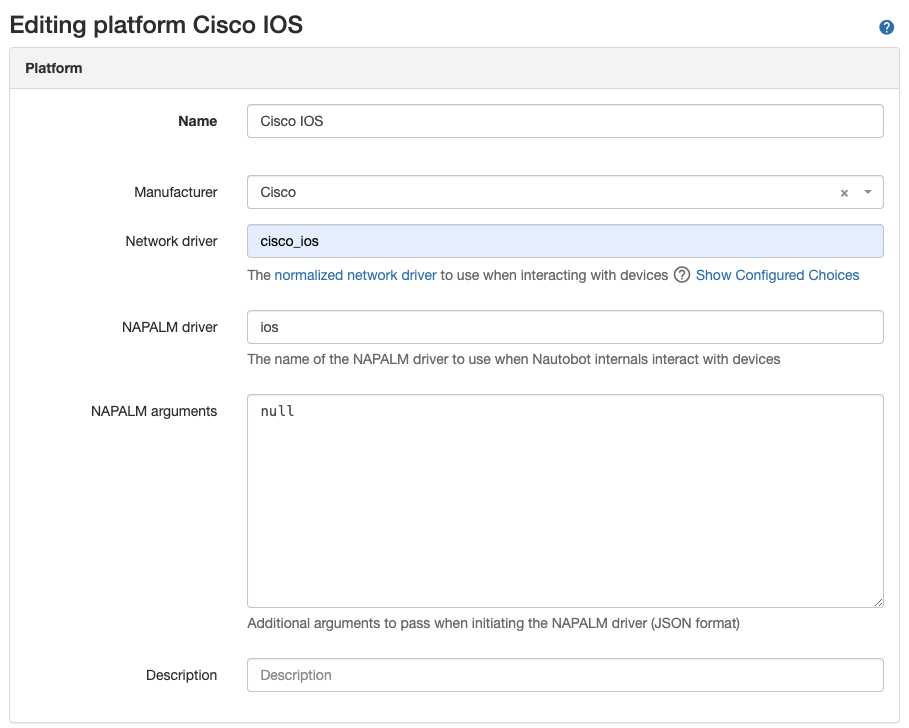
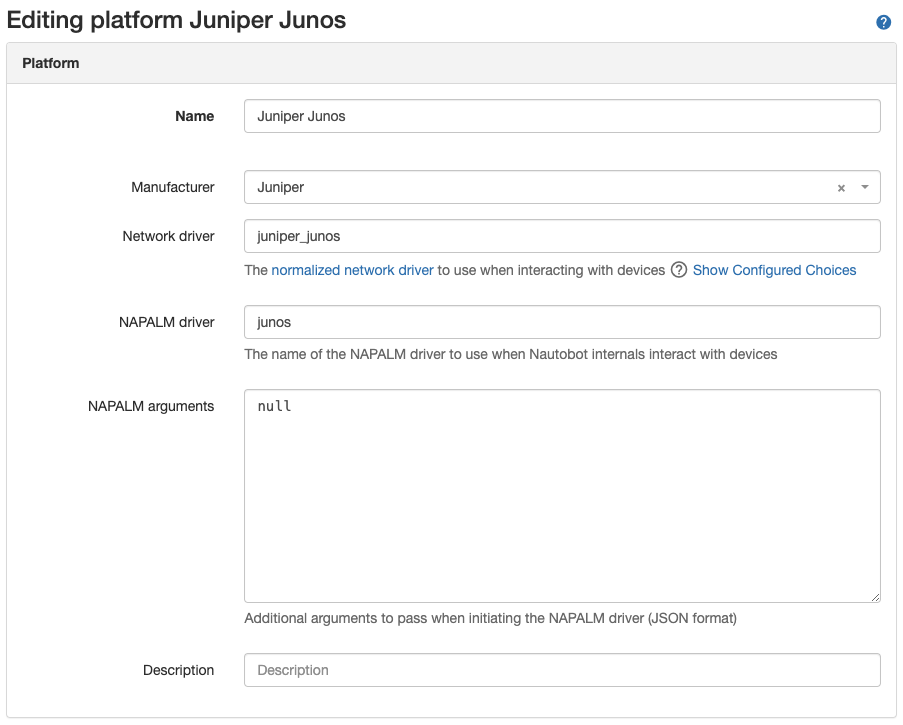
Use-cases and common workflows¶
Create a New Platform¶
This section demonstrates how to create a new Platform in the Nautobot UI. Specifically, it offers examples for creating platforms for Cisco nxapi and Arista eos devices, but the concepts are applicable to any Platform that is manually created.
- In the Nautobot dropdown menu, go to
Devices--> Platforms--> Add/+. - Define the attributes for the Platform on this screen and click on the 'Create' button.
- 'Manufacturer' and 'NAPALM arguments' are optional.
Note
Slugs have been deprecated in Nautobot 2. The Platform Network driver will now be used to determine the driver to use.
Cisco NXOS Platform¶
A Platform that will work with NXOS devices running the nxapi feature must have specific values for these attributes:
Network driverSHOULD becisco_nxos.NAPALM driverMUST benxos.
Arista EOS Platform¶
A Platform that will work with Arista EOS devices must have specific values for these attributes:
Network driverSHOULD bearista_eos.NAPALM driverMUST beeos.
Onboard a New Device¶
A new device can be onboarded via :
- A job execution.
- API, via a
POSTto/api/extras/jobs/Perform%20Device%20Onboarding/runor/api/extras/jobs/{id}/run
Note
The Device Onboarding Job's ID (UUID) will be different per Nautobot instance.
During a successful onboarding process, a new device will be created in Nautobot with its management interface and its primary IP assigned. The management interface will be discovered on the device based on the IP address provided.
Note
By default, the app is using the credentials defined in the main nautobot_config.py for Napalm (NAPALM_USERNAME/NAPALM_PASSWORD/NAPALM_ARGS). It's possible to define specific credentials for each onboarding job execution.
Onboard a Cisco NXOS Device Running the nxapi Feature¶
When onboarding an NXOS device with the nxapi feature, there are a few requirements:
- The
Portmust be the same value configured fornxapi https porton the Cisco Nexus device - The
Platformmust be explicitly set to be one with the specific parameters in the Cisco NXOS Platform section
Onboarding an Arista EOS Device¶
When onboarding an Arista EOS device, there are a few requirements:
- The
Portmust be the same value configured for HTTPS on the Arista device - The
Platformmust be explicitly set to be the one with the specific parameters in the Arista EOS Platform section
Consult the Status of Onboarding Tasks¶
The status of onboarding jobs can be viewed via the UI (Jobs > Job Results) or retrieved via API (/api/extras/job-results/) with each process corresponding to an individual Job-Result object.
API¶
Note
In V3.0, with the move of the app to a job, the dedicated API views have been removed. This also removes API documentation from the built in Swagger API documentation.
To run an onboarding task Job via the api:
Post to /api/extras/jobs/Perform%20Device%20Onboarding/run/ with the relevent onboarding data:
curl -X "POST" <nautobot URL>/api/extras/jobs/Perform%20Device%20Onboarding/run/ -H "Content-Type: application/json" -H "Authorization: Token $NAUTOBOT_TOKEN" -d '{"data": {"location": "<valid location UUID>", "ip_address": "<reachable IP to onboard>", "port": 22, "timeout": 30}}
Required Fields: location: Location UUID ip_address: String of IP or CSV of IPs port: Integer timeout: Integer
Optional Fields: credentials: Secret Group UUID platform: Platform UUID role: Role UUID device_type: Device Type UUID continue_on_failure: Boolean