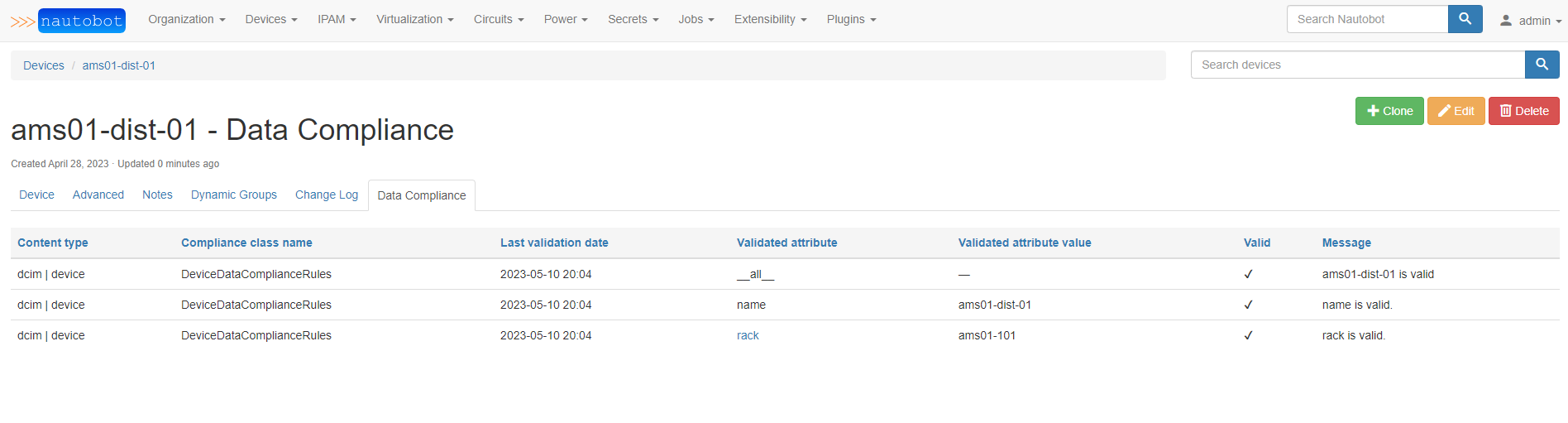Data Compliance Guide¶
Overview¶
The Data Compliance feature audits any object within Nautobot according to a set of rules that you can define programmatically. Unlike the other rule types within the Data Validation Engine app that only check for adherence to specified rules during the creation or modification of objects, Data Compliance will run a job that produces compliance statuses across existing objects (such as all pre-existing devices).
This is ideal for implementing some kind of business logic or standardization requirement into Nautobot after data is already populated within the platform. Data Compliance will allow you to identify valid or invalid existing objects based on your specified data compliance rules. Additionally, Data Compliance enables the ability to implement more complex rules using the full power of programming logic.
DataComplianceRule Class¶
The DataComplianceRule class takes advantage of the CustomValidator workflow. The basic idea is that during an object's full_clean method call, any DataComplianceRule classes are called to run their clean method. That method calls the class's audit method, which you should implement. The expected return of the audit method is None; however, any issues found during the audit method should raise a ComplianceError. Multiple key value pairs can be passed in to a ComplianceError. The data within a ComplianceError is used by the clean method to create DataCompliance objects which relate the given object to the DataComplianceRule class, the attribute checked, and the message passed into the ComplianceError as to why the attribute is not valid. If there are no ComplianceErrors raised within the audit method, any existing DataCompliance objects for the given object and DataComplianceRule pair are marked as valid.
DataCompliance objects are only created for the attribute __all__ (to represent the overall status) and attributes that have at some point been invalid. As an example, suppose there is a DataComplianceRule that checks the foo and bar attributes of an object. When this rule is run for object A, both attributes are valid, so the only DataCompliance object created would be for __all__ with a value of valid. Then, suppose object A's foo attribute is edited in a way that makes it invalid. A new DataCompliance object would be created for foo stating why it is invalid, and the __all__ object would be updated to now be invalid. Then, if foo is edited again to bring it back into compliance, the DataCompliance objects for foo and __all__ would be updated to be valid.
Any DataComplianceRule class can have a name defined to provide a friendly name to be shown within in the UI. The enforce attribute can also be set to decide whether or not the ComplianceError caught in the audit method is raised again to the clean method, acting like a ValidationError wherever the original full_clean was called. Setting enforce to True changes the DataComplianceRule from a passive validation of data to an active enforcement of the logic within it.
How to Use¶
Step 1. Create Data Compliance Rules¶
The first step is to create your desired data compliance rules following whatever programming logic you want. These compliance rules should be included as methods within one or more classes that implement DataComplianceRule.
There are two options for where to include these data compliance rule classes: 1. In a remote Git repository (recommended) 2. In the app's code
Writing Data Compliance Rules in a Remote Git Repository¶
A Git repository can be configured to add the data compliance rules context to store DataComplianceRule classes in source control. The app looks for a folder in your repo called custom_validators, and any Python files within that folder containing classes that implement DataComplianceRule will be imported. No code within the app itself needs to be added, changed, or modified.
Below is a template data compliance rule class that would be stored in custom_validators/my_data_compliance_rules.py in a remote Git repository:
import re
from nautobot_data_validation_engine.custom_validators import DataComplianceRule, ComplianceError
class DesiredClassName(DataComplianceRule):
model = "desired.model" # Ex: 'dcim.device'
enforce = False # True/False enforce flag
def audit_desired_name_one(self):
# Your logic to determine if this function has succeeded or failed
if self.context["object"].desired_attribute == "undesired_value":
raise ComplianceError({"desired_attribute": "Desired message why it's invalid."})
def audit_desired_name_two(self):
# Your logic to determine if this function has succeeded or failed
if "undesired_value" in self.context["object"].desired_attribute:
raise ComplianceError({"desired_attribute": "Desired message why it's invalid."})
def audit(self):
messages = {}
for fn in [self.audit_desired_name_one, self.audit_desired_name_two]: # Add audit functions here
try:
fn()
except ComplianceError as ex:
messages.update(ex.message_dict)
if messages:
raise ComplianceError(messages)
After your Git repo is configured and rule class(es) written, add the repository to Nautobot from Extensibility -> Data Sources -> Git Repositories. Include the remote repo URL, as well as credentials if it's not public (recommend using Nautobot Secrets for this). Also select data compliance rules for the 'provides' field. This will add/sync your repository and automatically find your data compliance rule classes.
Writing Data Compliance Rules within the App¶
To write data compliance rules within the app itself, add the classes that implement DataComplianceRule within nautobot_data_validation_engine/custom_validators.py.
Below is a template data compliance rule class in custom_validators/custom_validators.py with the app's code:
...
class DesiredClassName(DataComplianceRule):
model = "desired.model" # Ex: 'dcim.device'
enforce = False # True/False enforce flag
def audit_desired_name_one(self):
# Your logic to determine if this function has succeeded or failed
if self.context["object"].desired_attribute == "undesired_value":
raise ComplianceError({"desired_attribute": "Desired message why it's invalid."})
def audit_desired_name_two(self):
# Your logic to determine if this function has succeeded or failed
if "undesired_value" in self.context["object"].desired_attribute:
raise ComplianceError({"desired_attribute": "Desired message why it's invalid."})
def audit(self):
messages = {}
for fn in [self.audit_desired_name_one, self.audit_desired_name_two]: # Add audit functions here
try:
fn()
except ComplianceError as ex:
messages.update(ex.message_dict)
if messages:
raise ComplianceError(messages)
custom_validators = list(CustomValidatorIterator()) + [DesiredClassName]
Note: Be sure to modify the existing
custom_validatorsvariable by castingCustomValidatorIterator()to a list and then appending the classes to it.
Step 2. Run the RunRegisteredDataComplianceRules Job¶
Go to Nautobot Jobs and run the RunRegisteredDataComplianceRules job. In the pre-job settings, you can select the individual data compliance rule classes you'd like to run at that time. Otherwise, not selecting/highlighting any will default to running them all.
The job can be used to run the audit method for any number of registered DataComplianceRule classes in an ad-hoc fashion. This can be used to run the data compliance rules for the first time over a set of objects or re-run the rules after an update to the compliance logic.
Step 3. Viewing Data Compliance Results¶
All data compliance result objects can be found on the navigation bar under Extensibility -> Data Validation Engine -> Data Compliance. This view lists all available data compliance results produced from the RunRegisteredDataComplianceRules job. You can add filters such as showing only invalid objects or only ones from a specific compliance rule class.
Additionally, the nautobot_data_validation_engine app automatically creates template extensions to add a Data Compliance tab to the detail view of all objects. This tab makes it easy to check an individual object's compliance with any applicable data compliance rules.
Note: A second job,
DeleteOrphanedDataComplianceData, associated with Data Compliance can be run to remove/clean up any data compliance results that might be left dangling over time due to the parent object having since been deleted.
Example¶
Two data compliance rules will be created within a remote Git repository called dve-datacompliance-demo that check devices for the following:
- audit_device_name_chars - will mark a device invalid if the device name contains any special characters other than a dash (-), underscore (_), or period (.)
- audit_device_rack - will mark a device invalid if it is not assigned a rack
custom_validators/data_compliance_rules.py:
import re
from nautobot_data_validation_engine.custom_validators import DataComplianceRule, ComplianceError
class DeviceDataComplianceRules(DataComplianceRule):
model = "dcim.device"
enforce = False
# Checks if a device name contains any special characters other than a dash (-), underscore (_), or period (.) using regex
def audit_device_name_chars(self):
if not re.match("^[a-zA-Z0-9\-_.]+$", self.context["object"].name):
raise ComplianceError({"name": "Device name contains unallowed special characters."})
# Checks if a device is not assigned to a rack
def audit_device_rack(self):
if not self.context["object"].rack:
raise ComplianceError({"rack": "Device should be assigned to a rack."})
def audit(self):
messages = {}
for fn in [self.audit_device_name_chars, self.audit_device_rack]:
try:
fn()
except ComplianceError as ex:
messages.update(ex.message_dict)
if messages:
raise ComplianceError(messages)
After running the RunRegisteredDataComplianceRules job, the audit results from Data Compliance are shown:
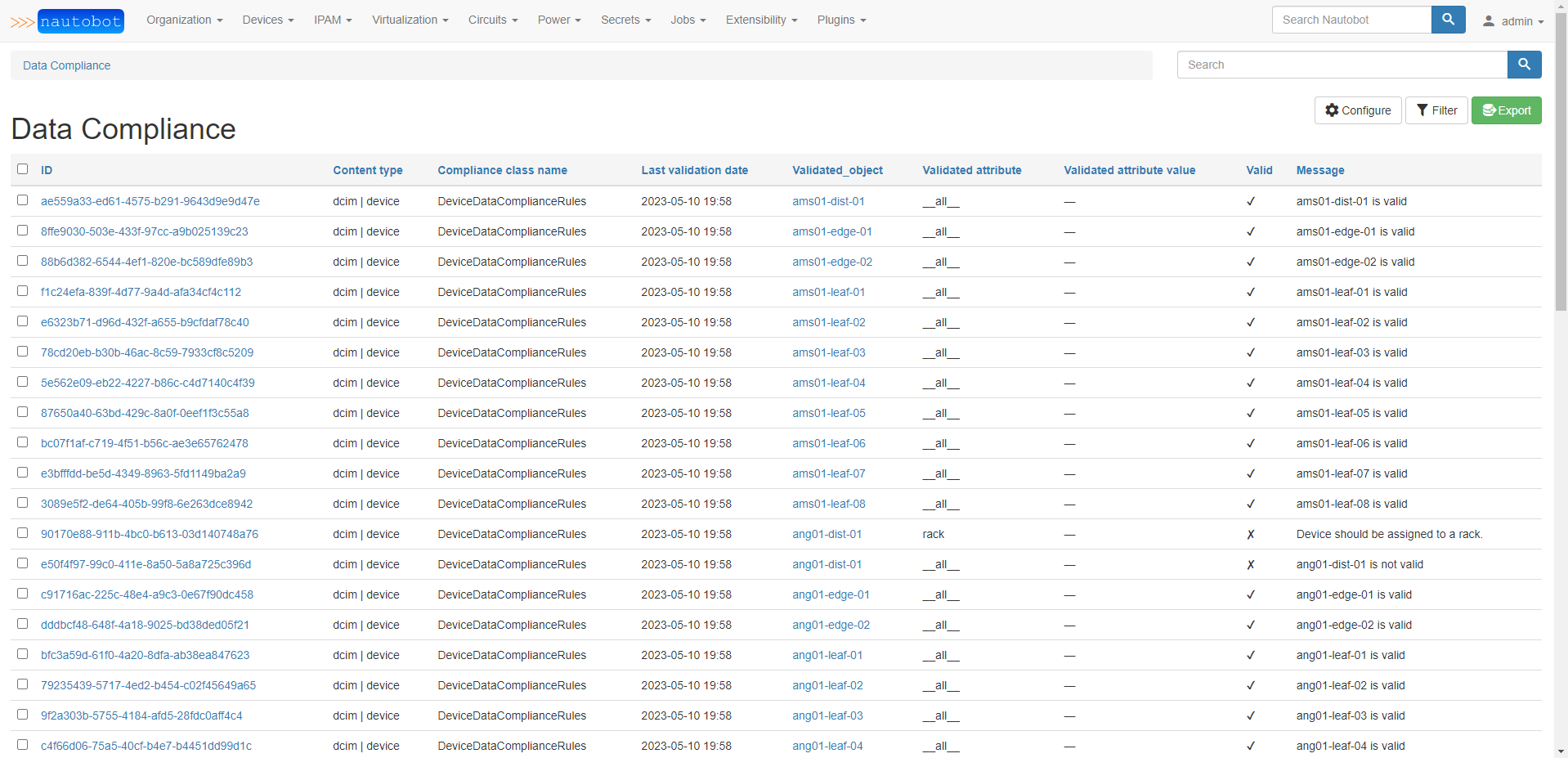
Filtering on devices that are out of compliance:
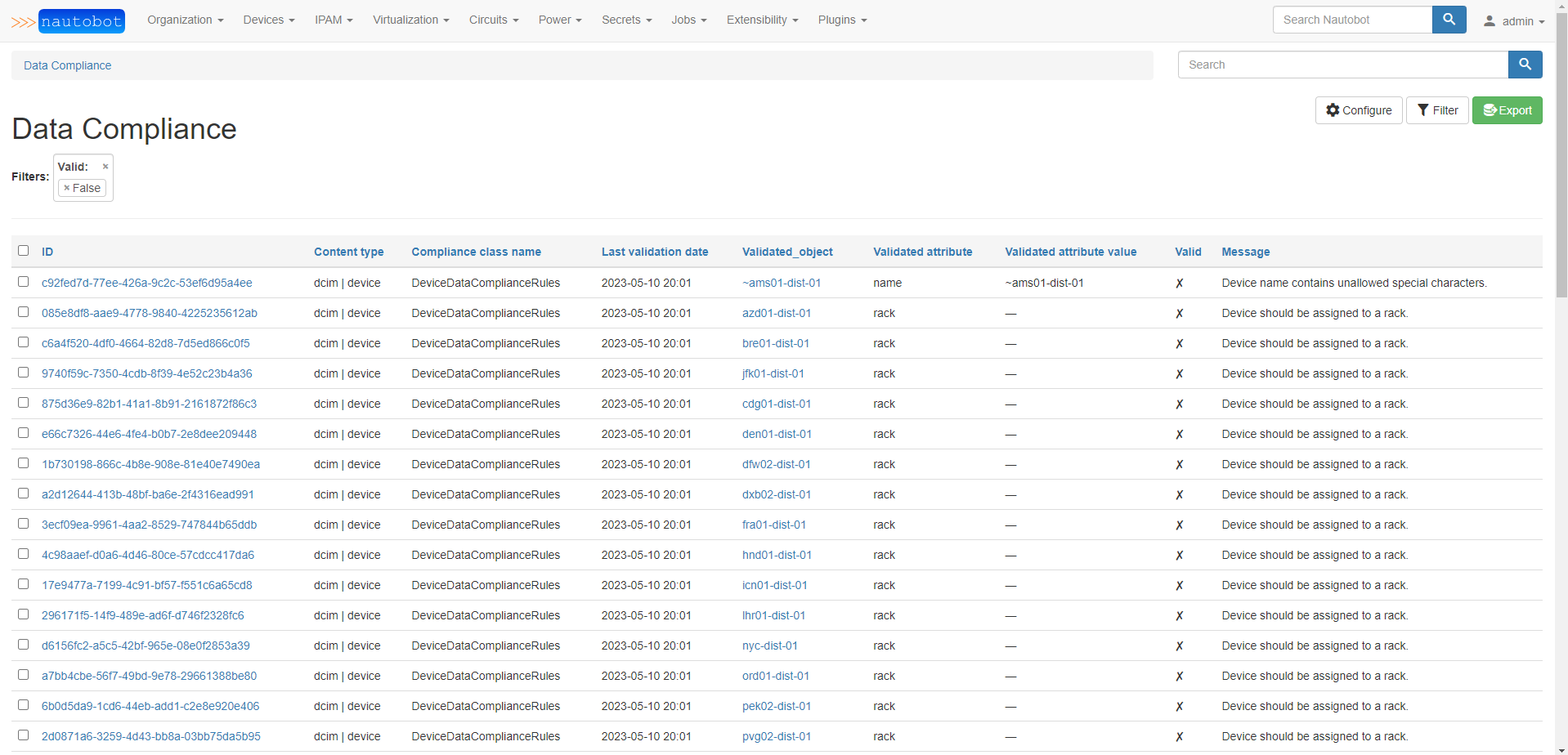
Drilling down on a specific device's Data Compliance tab:
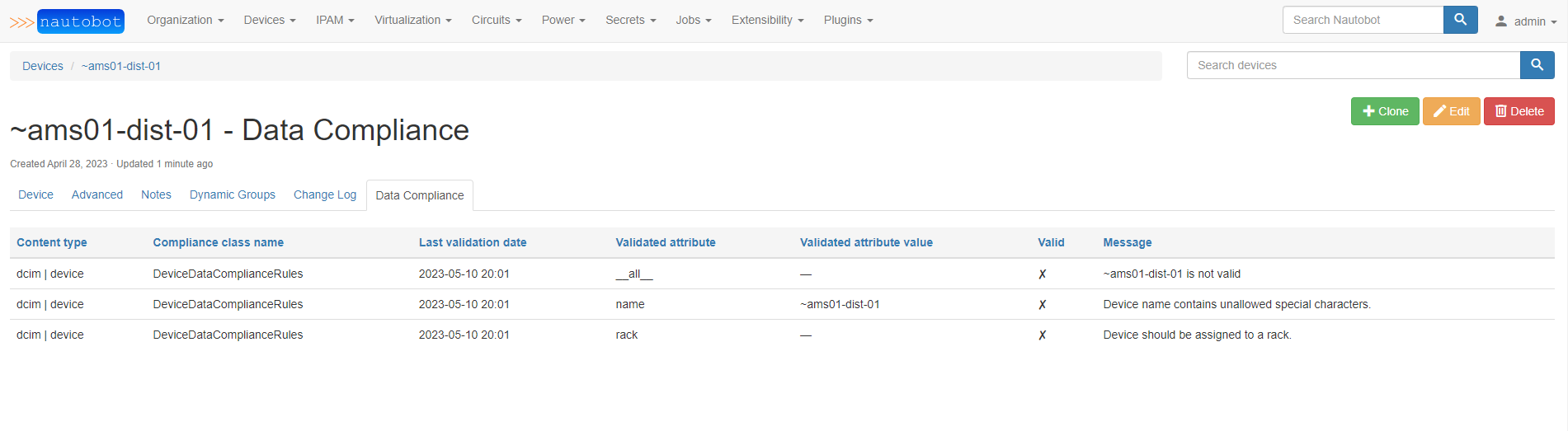
After editing the device to correct the non-compliance, it is automatically re-checked and is now valid & in-compliance: